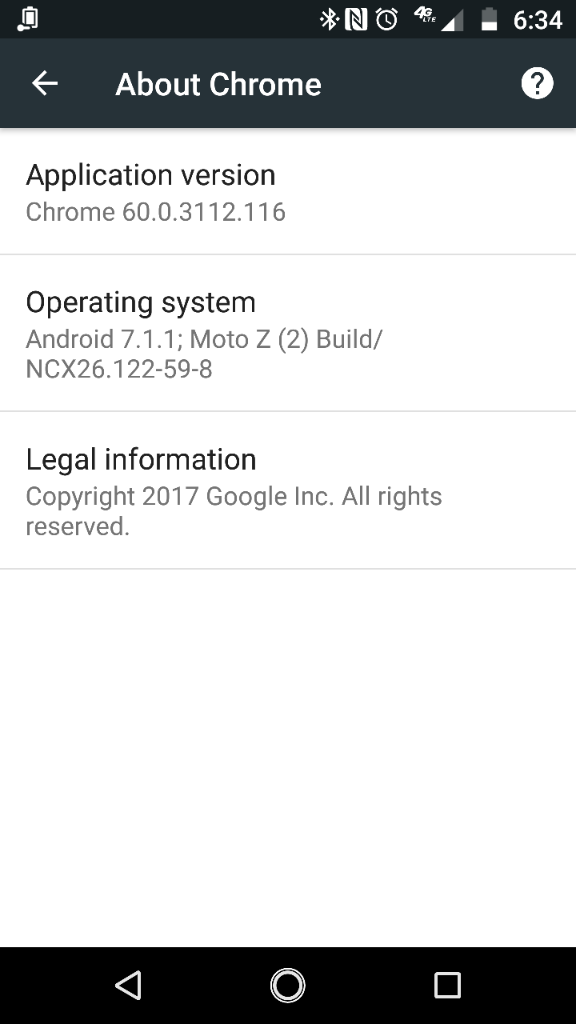Looking for a little help. I have the Z2 Force and my wife has the Z2 Play. We have the same version of Chrome, but she does not have the setting to add a home page. Pics below, mine first. Any help would be appreciated.
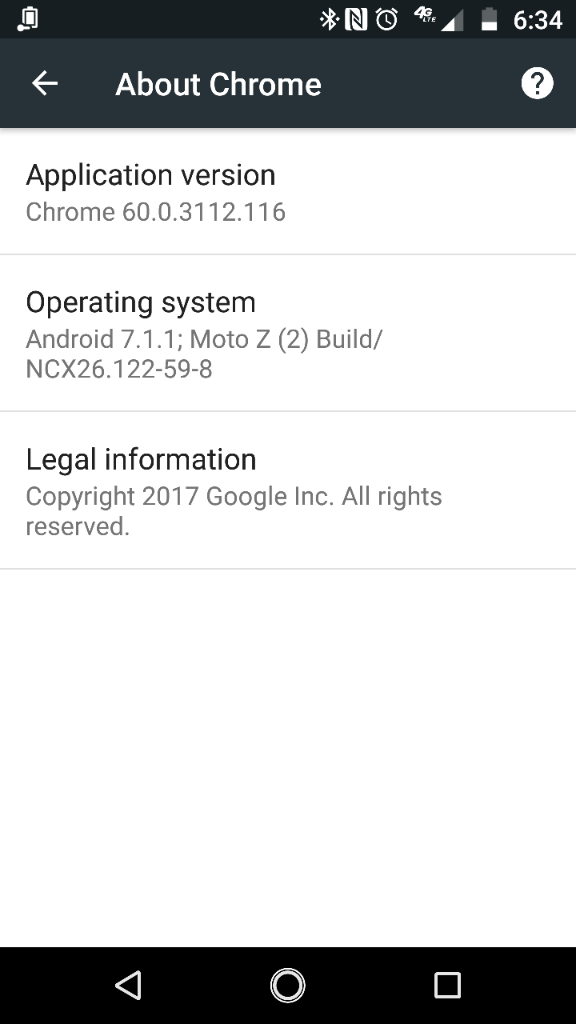
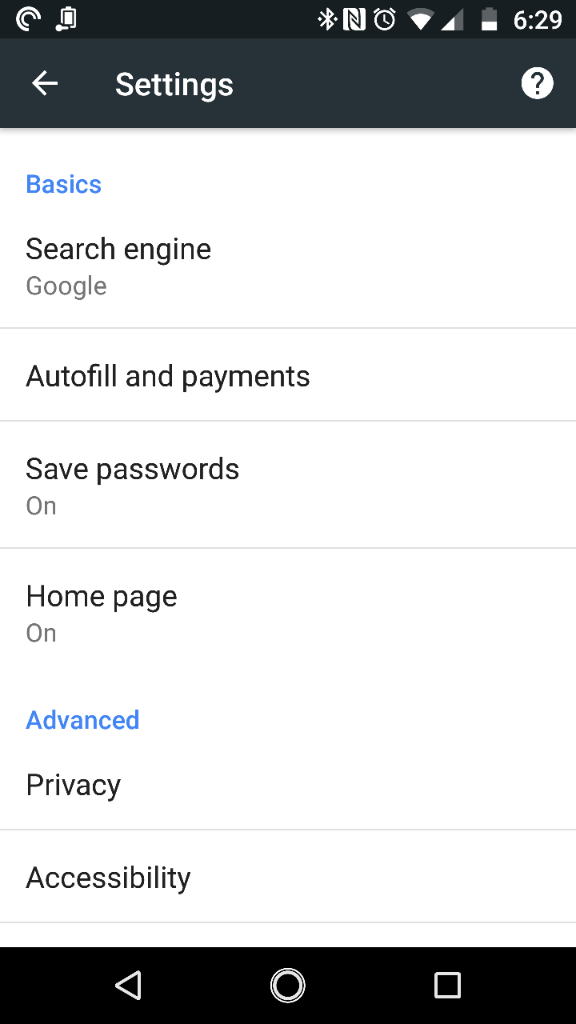
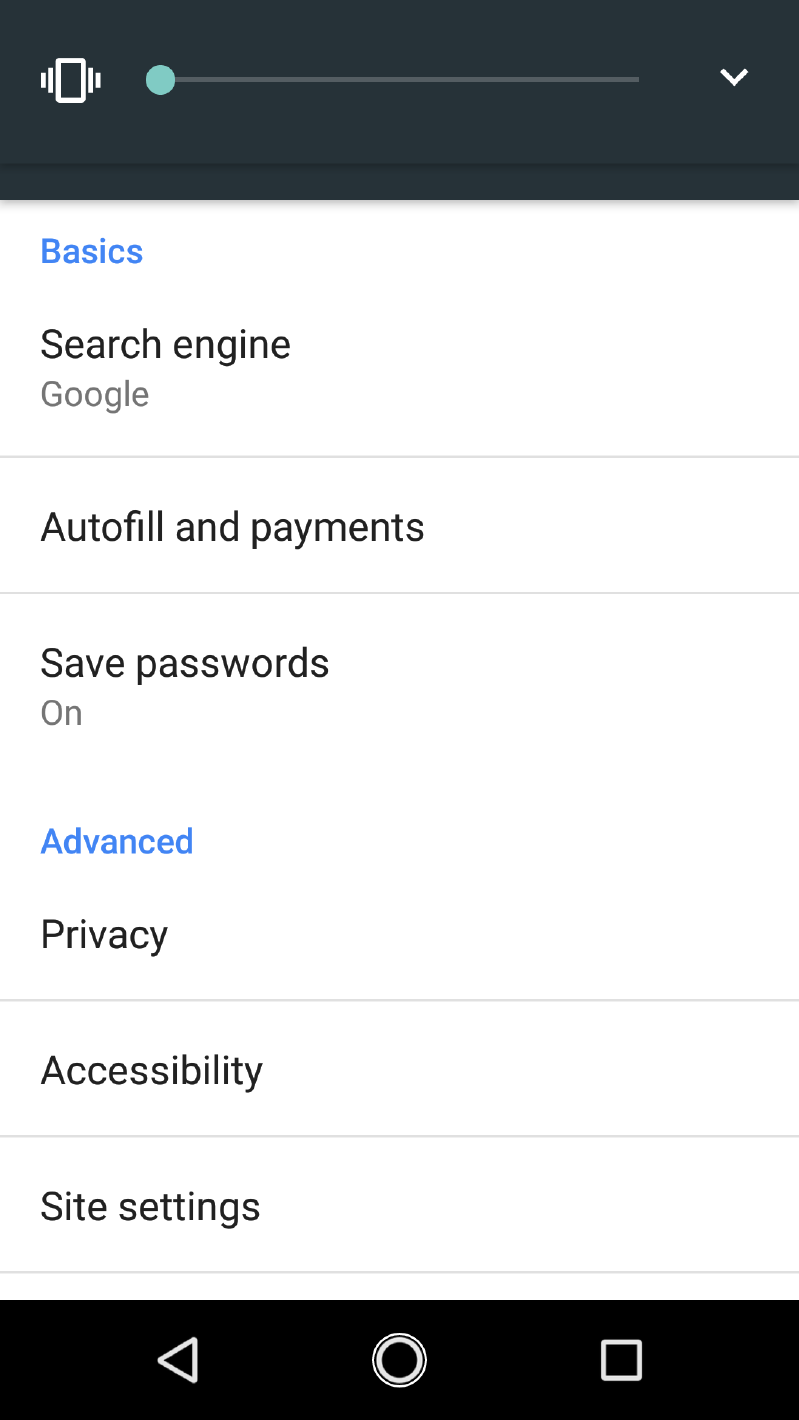
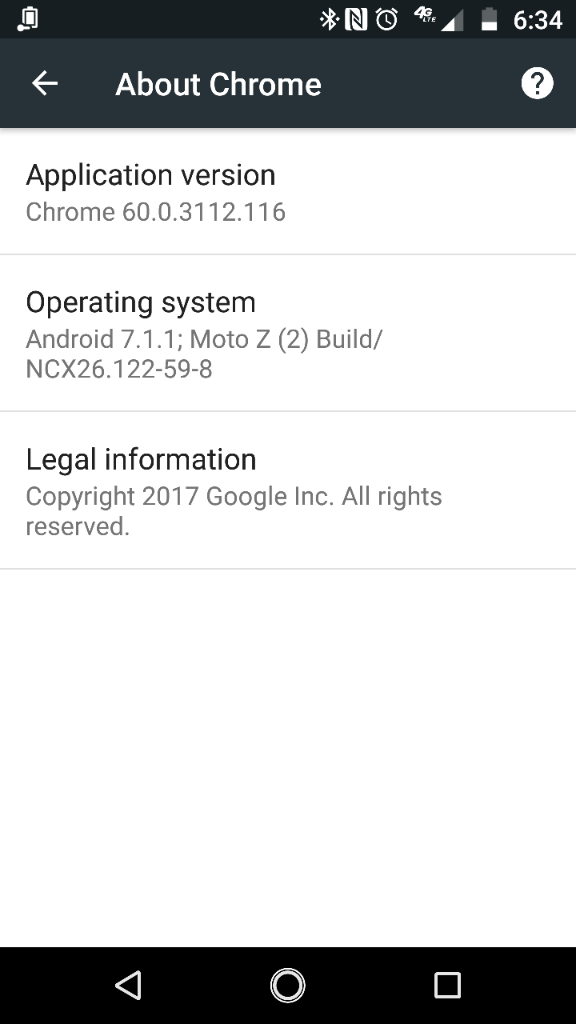
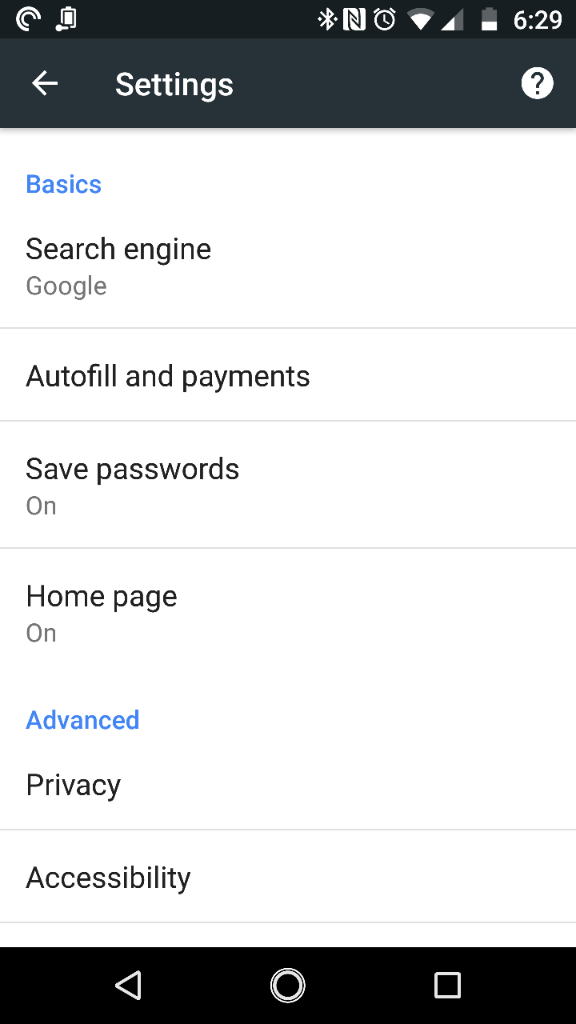
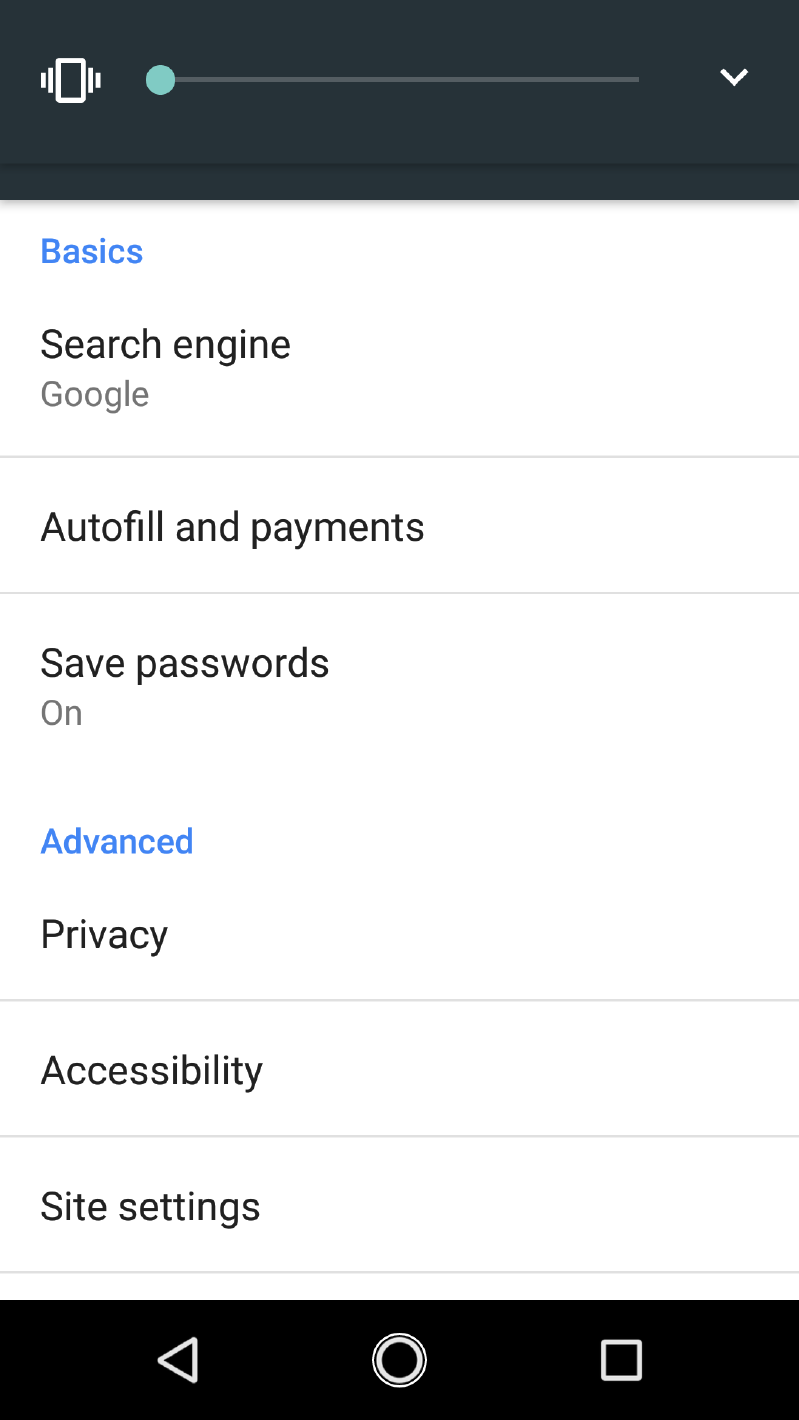
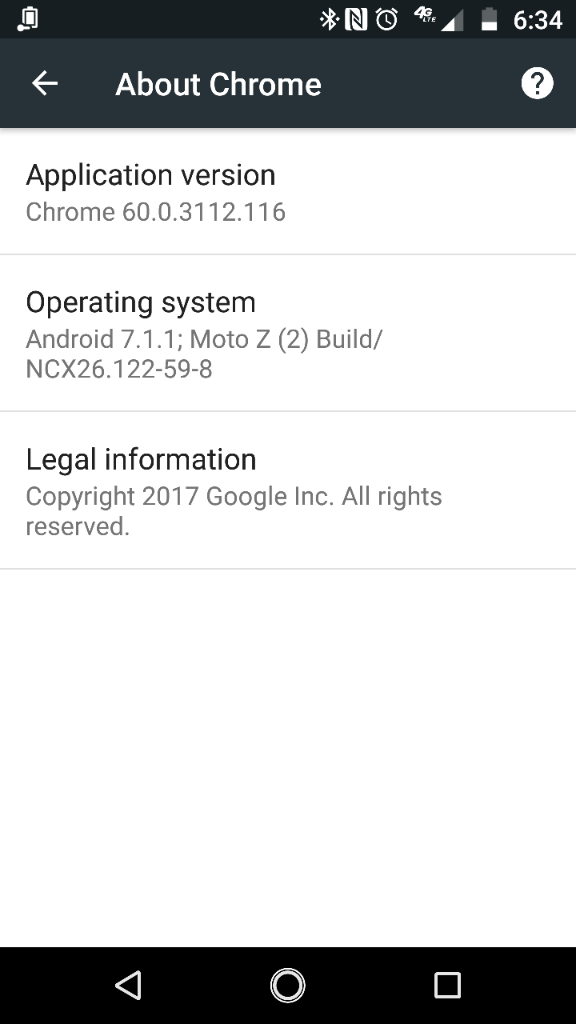
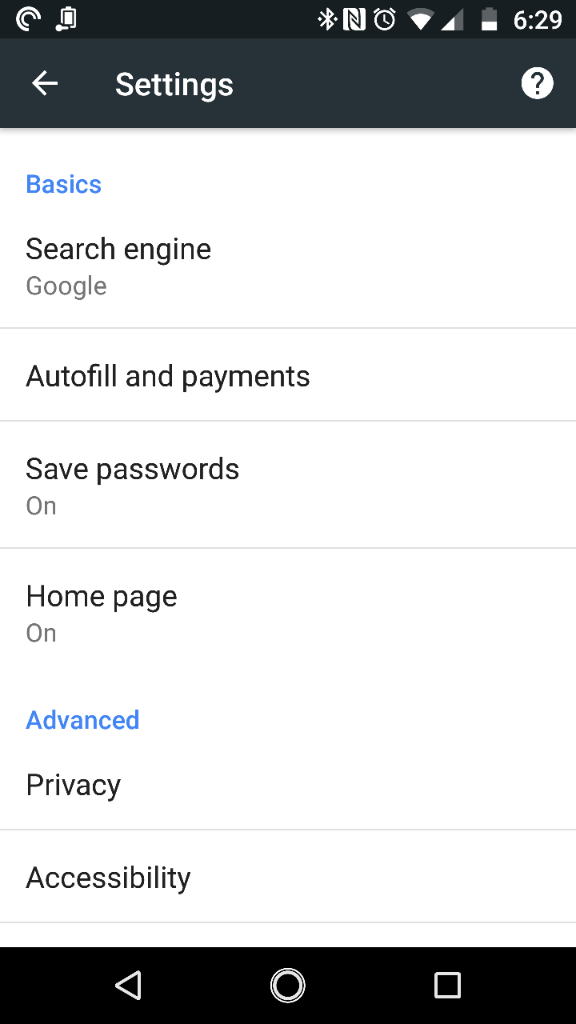
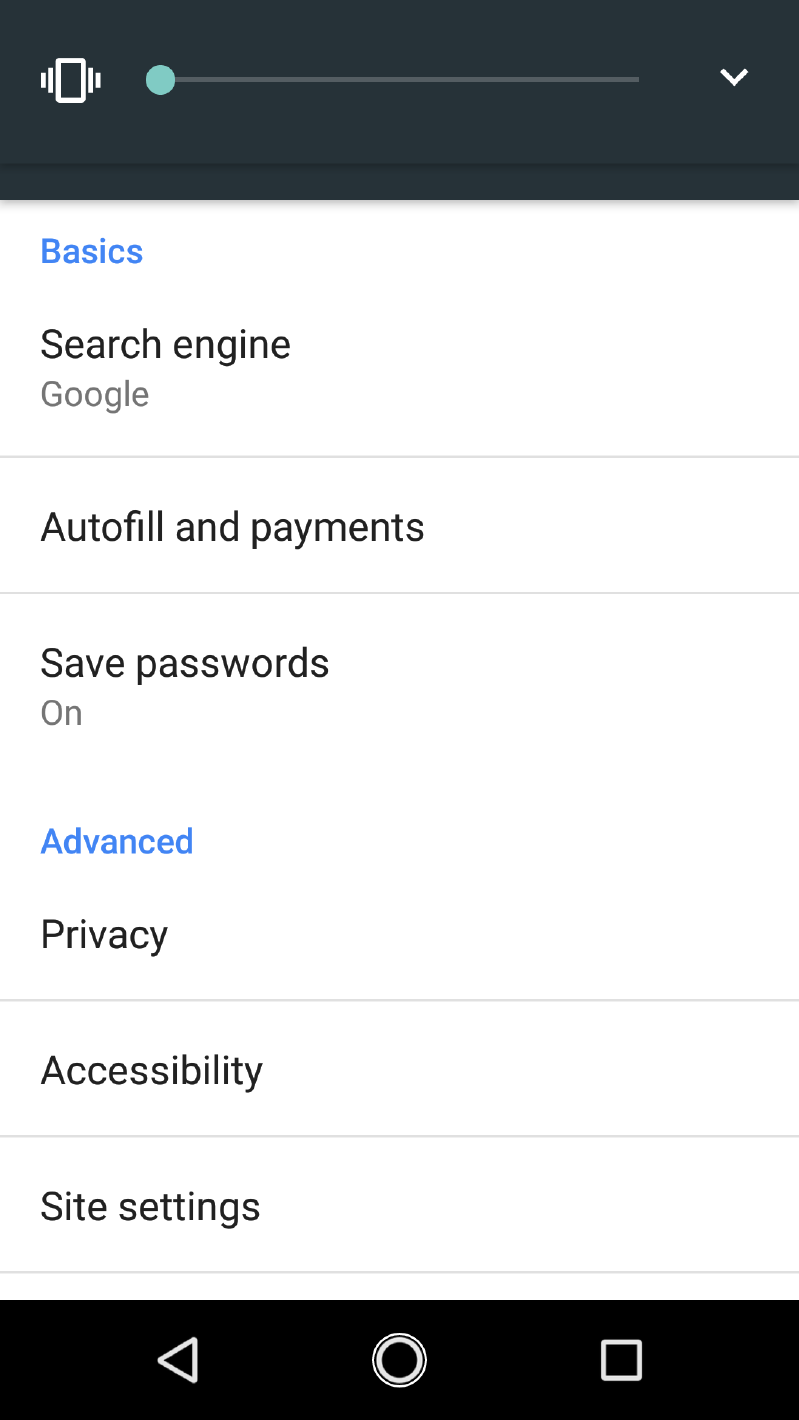
open chrome go to the page you want for a home screen.
Now press on the 3dots in the upper right corner and press add to home screen.
worked for me!!
It came installed, screenshot of version is below. Mine is through AT&T, while my wife's and daughter's phone are unlocked.As far as I know, that hasn't been an option in the stable Chrome. It's an option for the Chrome that comes preinstalled in Samsung phones (or at least it was at one point). Which version of Chrome are you using, @CaymanDreamin, and did it come preinstalled on the phone, or did you install it yourself?