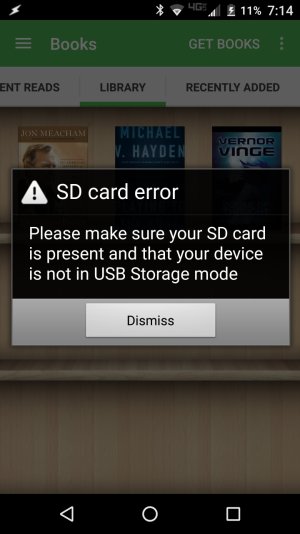Could there be an error with the PNY 128 GB card? Like a few other people in this thread, I received this card in the mail and installed it as internal memory. But, about an hour later, my Moto X Pure (which I assume has the same system as the Droid Turbo 2) popped up a notification that said that the SD card was missing. I tried all the normal stuff: turning the phone on and off, removing the SD card and reinserting it, making sure the card was clean, etc. I'd rather not force my phone to forget the cards memory, especially since that still may not work in the end. Does anyone else have any other ideas, or know anywhere that I can try to get this fixed? I'd rather not risk any more money on purchasing a new SD card since I'm on a tight budget. Honestly, though, at this point, I'd do anything just to get that extra storage on my phone.