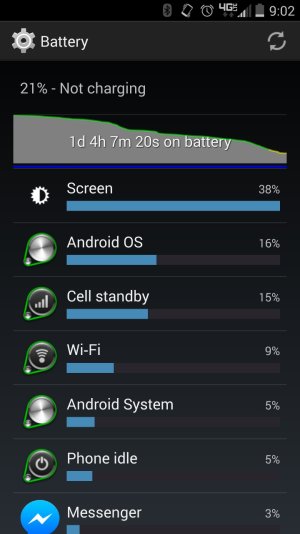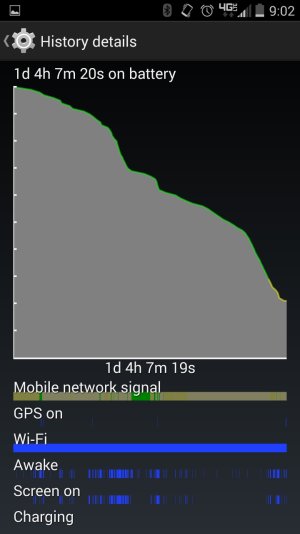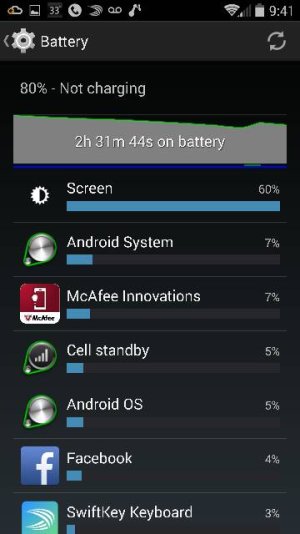- Mar 13, 2015
- 6
- 0
- 0
Battery Suddenly Draining
I've had the Droid Turbo for a few months now, and the battery life has been great. It was the biggest reason I bought this phone in the first place. Over the past two days, however, the battery life has DRAMATICALLY downgraded. At 11 p.m. last night, I had 58% battery life with no apps running. The phone was in sleep mode. That much battery should have been able to get me through last night and ALL of TODAY. This morning, I check my phone, and I'm at 22% with the phone not in use for 8 hours.
All of the bells and whistles on this device are turned off. I don't have the reach out display thing turned on where it recognizes your movement. The screen is only taking up 30% of the battery draw. I have the bare minimum notifications turned on - the rest are off. My system did NOT update within the last two days. The battery simply seems to be freaking out.
Has anyone else had this? Suggestions?
I've had the Droid Turbo for a few months now, and the battery life has been great. It was the biggest reason I bought this phone in the first place. Over the past two days, however, the battery life has DRAMATICALLY downgraded. At 11 p.m. last night, I had 58% battery life with no apps running. The phone was in sleep mode. That much battery should have been able to get me through last night and ALL of TODAY. This morning, I check my phone, and I'm at 22% with the phone not in use for 8 hours.
All of the bells and whistles on this device are turned off. I don't have the reach out display thing turned on where it recognizes your movement. The screen is only taking up 30% of the battery draw. I have the bare minimum notifications turned on - the rest are off. My system did NOT update within the last two days. The battery simply seems to be freaking out.
Has anyone else had this? Suggestions?