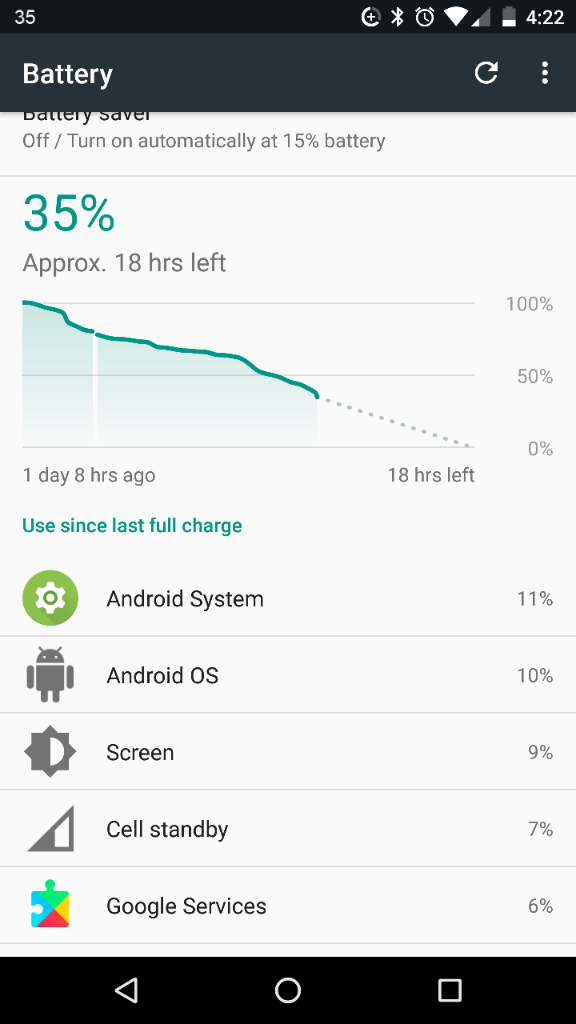Nougat battery
- Thread starter Raydee
- Start date
You are using an out of date browser. It may not display this or other websites correctly.
You should upgrade or use an alternative browser.
You should upgrade or use an alternative browser.
heartagram616
Well-known member
- Mar 3, 2010
- 152
- 2
- 18
mine has been averaging around 7 hours with only 1.5 hours of screen on time so I would say yours is amazing. I used to get over 14 hours and only thing that has changed is getting nougat.
MDMcAtee
Well-known member
- Jul 4, 2014
- 1,506
- 0
- 0
This is what mine is getting
My Huawei Nexus 6P battery averages 1d 3h 5m (9h 51m 0s active usage) on a single charge. Check out GSam Battery Monitor: - https://forums.androidcentral.com/e...ps/details?id=com.gsamlabs.bbm&token=blCoAO4s #badassbattery
My Huawei Nexus 6P battery averages 1d 3h 5m (9h 51m 0s active usage) on a single charge. Check out GSam Battery Monitor: - https://forums.androidcentral.com/e...ps/details?id=com.gsamlabs.bbm&token=blCoAO4s #badassbattery
GSDer
Well-known member
- Jan 30, 2011
- 8,469
- 15
- 0
It's really hard to tell since the percentages shown in the screenshot don't give specific information (ex. number of hours/minutes of screen on time). If you use a tool like GSam (mentioned by a previous poster) you can look at more specific data, particularly if you enable the non-root workaround that allows you to see a breakdown of specific app usage.Does this look correct?
With all of that said, a good test if you want to know if Doze is doing its job during inactivity would be to fully charge the device before you go to bed and leave it off the charger while you sleep. When you wake up hopefully you'll see 4% or less of usage for an 8 hour period.
You can also look at the "History details" screen (press the graph in the screen you showed us) to see how your cellular signal is and how the Awake time compares to the Screen on time (ideally they'd be very similar).
I'm finding that my battery life has gotten terrible since upgrading to N. I do find that doze is more aggressive and while it's active the battery drains very little. However, once I unlock my phone and use it, the battery takes a nose dive. So doze is only helpful if I don't actually use my phone. With Marshmallow I could go the whole day at least, about 20 hours and still have some juice left. Now, I'm lucky to get 8-10 hours. I've just found in general that my 6P does not perform very well after upgrading to Nougat. It's slower, laggy. I've done a FR twice, but nothing has changed. Very frustrating.
GSDer
Well-known member
- Jan 30, 2011
- 8,469
- 15
- 0
Did you setup your device as 'new' after the Factory Reset or did you let Google restore your previous setup?I've done a FR twice, but nothing has changed.
Did you reinstall your apps immediately after?
Have you tried using something like GSam Battery Monitor Pro https://forums.androidcentral.com/e...etails?id=com.gsamlabs.bbm.pro&token=hfwAO3WX (especially with the non-root workaround) to see what's using the battery?
What build are you running (NRD90T or NRD90U)?
I've just installed the N update and suddenly my battery life has become dreadful; I'm not a massive user of the phone so GSAM had me averaging 1 day 3 hours on MM. I've only been using the phone for 2 hours and have hardly done anything with it yet, but GSAM is predicting 16:52 left and it's running at approx 5.5% per hour rather than 3.3% as it used to.
GSAM can no longer report specific app usage and instead has to sum everything up under "combined app CPU" so I can't see if anything specific is destroying my battery.
Do I need to do anything after the update (clear cache for example) to make it work more efficiently or is this just a "feature" of N. If it is, that's pretty disappointing.
Cheers
Pete
GSAM can no longer report specific app usage and instead has to sum everything up under "combined app CPU" so I can't see if anything specific is destroying my battery.
Do I need to do anything after the update (clear cache for example) to make it work more efficiently or is this just a "feature" of N. If it is, that's pretty disappointing.
Cheers
Pete
Munter2
Member
- Mar 21, 2016
- 20
- 0
- 0
I use battery Widget Reborn and it acted like that too after the N update, but settled after a day. It doesn't work as well as it did with Marshmallow, but it works. You may see the same thing with GSAM. It looks to me like these battery apps probably need to be replaced with ones that work right with Nougat.
GSDer
Well-known member
- Jan 30, 2011
- 8,469
- 15
- 0
You can enable GSam to report specific app usage with the following ADB command:GSAM can no longer report specific app usage and instead has to sum everything up under "combined app CPU" so I can't see if anything specific is destroying my battery.
adb -d shell pm grant com.gsamlabs.bbm.pro android.permission.BATTERY_STATS
(if you're using the free version remove .pro from the command line)
GSDer
Well-known member
- Jan 30, 2011
- 8,469
- 15
- 0
Which build are you running - NRD90T or NRD90U?I've just installed the N update and suddenly my battery life has become dreadful...Do I need to do anything after the update (clear cache for example) to make it work more efficiently or is this just a "feature" of N.
I'd recommend a system cache wipe and a Factory Reset following any major OS update. Just seems to result in fewer problems.
GSDer
Well-known member
- Jan 30, 2011
- 8,469
- 15
- 0
It's NRD90U. I don't think I can cope with going through a full factory reset so I'll try to get by for now. What I've noticed, having had it running for a few days now, is that it uses much less juice when left alone (better doze functionality) but seems to really go for it when I actually start using the phone and the battery drops rapidly.
Maybe the next update will sort things out.
Pete
Maybe the next update will sort things out.
Pete
PGrey
Well-known member
- Sep 5, 2016
- 303
- 55
- 28
Try disabling Bluetooth (when not in-use), that more or less fixed it, for me, for now.
I know it's not convenient, but not having any battery left is less convenient, IMO.
There are some various BT bugs right now, seems obvious, to me anyway, I'm participating in discussion about several on the Google product forums as well (I have another post in here too).
I know it's not convenient, but not having any battery left is less convenient, IMO.
There are some various BT bugs right now, seems obvious, to me anyway, I'm participating in discussion about several on the Google product forums as well (I have another post in here too).
puch96
Well-known member
- Nov 27, 2012
- 887
- 40
- 28
I've just installed the N update and suddenly my battery life has become dreadful; I'm not a massive user of the phone so GSAM had me averaging 1 day 3 hours on MM. I've only been using the phone for 2 hours and have hardly done anything with it yet, but GSAM is predicting 16:52 left and it's running at approx 5.5% per hour rather than 3.3% as it used to.
GSAM can no longer report specific app usage and instead has to sum everything up under "combined app CPU" so I can't see if anything specific is destroying my battery.
Do I need to do anything after the update (clear cache for example) to make it work more efficiently or is this just a "feature" of N. If it is, that's pretty disappointing.
Cheers
Pete
Do you use Android Wear? If so, factory reset may be your option.
TrekkieMonster
Well-known member
- Sep 2, 2013
- 300
- 0
- 0
I had a very unusual experience after upgrading to N last week: my battery life actually increased significantly for the first 2 days, before settling down just about where it was before; maybe just a little bit better.
onedollarinmywallet
Active member
- Dec 13, 2012
- 27
- 0
- 0
I've been getting the reminders on my phone to upgrade to Nougat (7.0) on my 6P but after reading all these posts about decreasing battery life, I'm hesitant to. Does battery life actually decreases overall, by consensus?
Similar threads
- Replies
- 6
- Views
- 405
- Replies
- 6
- Views
- 5K
- Question
- Replies
- 4
- Views
- 1K
- Replies
- 10
- Views
- 1K
Trending Posts
-
-
Question Need a Motorola phone expert who knows how fix a Short Code problem.
- Started by LakeGuyMO
- Replies: 4
-
Ads in app drawer after updating to One UI 8.0!!
- Started by kindakooky
- Replies: 8
-
Galaxy S24. Cannot answer incoming calls, no matter how much I tap or swipe the green icon
- Started by JonQJacobs
- Replies: 8
-
Forum statistics

Space.com is part of Future plc, an international media group and leading digital publisher. Visit our corporate site.
© Future Publishing Limited Quay House, The Ambury, Bath BA1 1UA. All rights reserved. England and Wales company registration number 2008885.