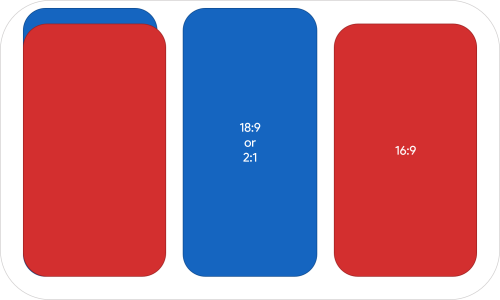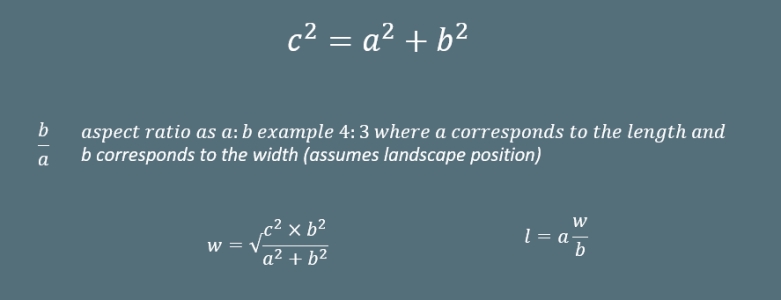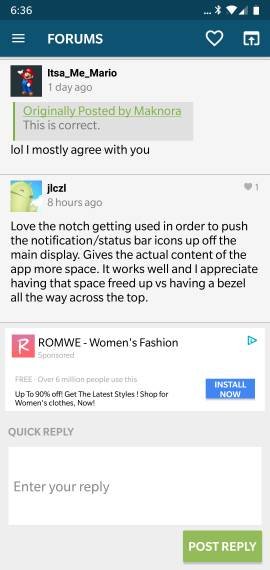- Mar 13, 2013
- 760
- 0
- 0
I keep watching OP6 video on YouTube and I see the full screen with notch just at Home screen only where the notification icon display at the top but in the app most of apps will show black bar at the top or just the color at the top.
So it mean except home screen the screen retro it about the same with the 5T? ( little shorter shin)
Thanks.
So it mean except home screen the screen retro it about the same with the 5T? ( little shorter shin)
Thanks.