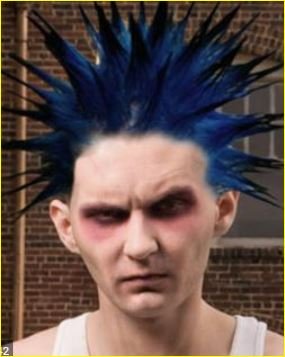On my wife's new Note 10+, I enabled the phone for "Require open eyes". But she later balked at this saying it takes more tries for the phone to recognize her face sometimes. So I dis-abled that feature, but she said the problem still persists for sometimes needing extra tries for facial recognition.
So I noticed an extra feature on top of the menu screen after doing Settings search for "Face recognition". There is an option to add an "alternative look". So I tapped that button and the phone scanned her face for adding an extra facial recognition in addition to the previous original scan. Sure enough, the "alternative look" feature works great for her. Now the phone responds more quickly for recognizing her face. She thinks the alternative look is turning out to be useful cuz the additional look is showing her face with-out makeup on.
I enabled the same "alternative look" feature on my own Note 10+ phone and also found it to work great. Seems to work better now in indoor low light too. And no, I don't wear make-up, LOL!
So I noticed an extra feature on top of the menu screen after doing Settings search for "Face recognition". There is an option to add an "alternative look". So I tapped that button and the phone scanned her face for adding an extra facial recognition in addition to the previous original scan. Sure enough, the "alternative look" feature works great for her. Now the phone responds more quickly for recognizing her face. She thinks the alternative look is turning out to be useful cuz the additional look is showing her face with-out makeup on.
I enabled the same "alternative look" feature on my own Note 10+ phone and also found it to work great. Seems to work better now in indoor low light too. And no, I don't wear make-up, LOL!