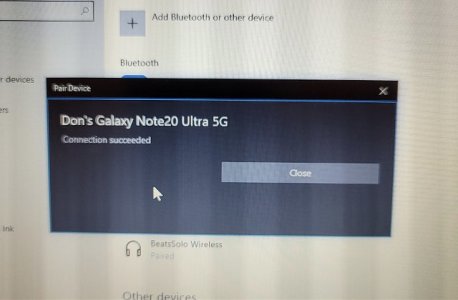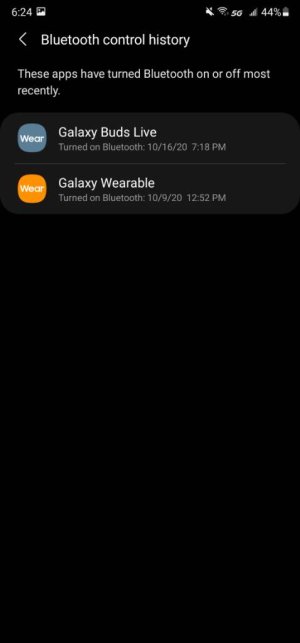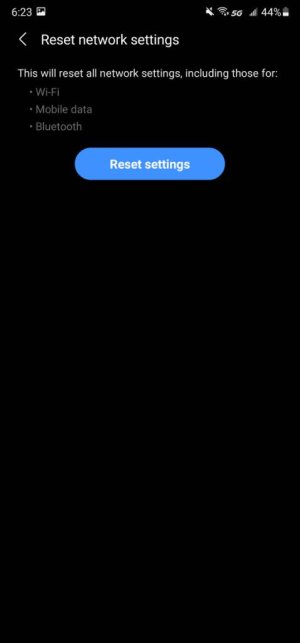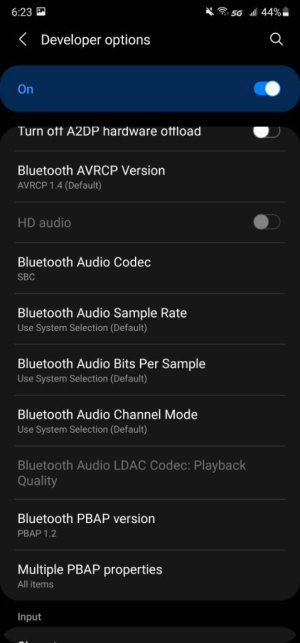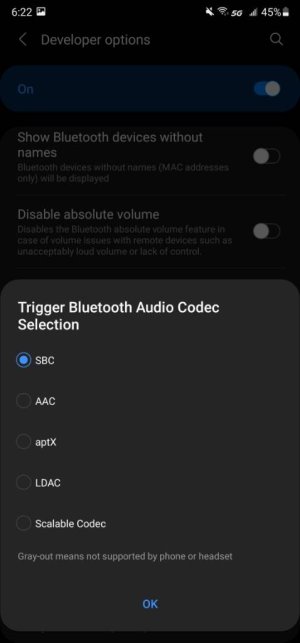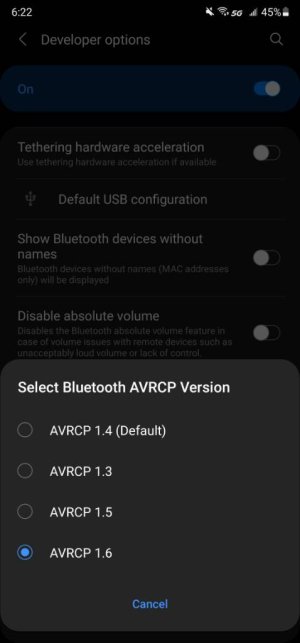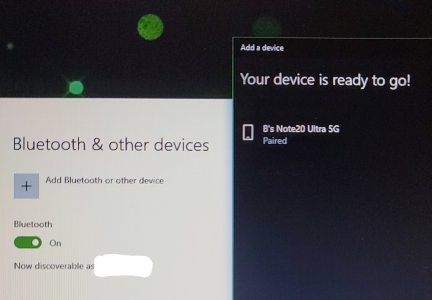- Nov 28, 2020
- 13
- 0
- 0
Samsung Note 20 Ultra 5G phones Defective NO BLUETOOTH W/PC
By CaptCam2020 Nov 27, 2020 4:26PM PST
Received 2 of these new note 20 ultra 5G phones to replace my older phones which are 8+ . 9 Note 10 Note used here in the office with our
office staff found out that these new phones will not pair with Bluetooth with our PC's any of them. We have PC's with Win. 7, Win 10, home and Win 10 Pro none more than 5 years old and most less than a year old. These PCs will also connect to all and any other Bluetooth device. Just not to these phones. There's some defect with the Bluetooth programming of the phones that does not allow them to connect through Bluetooth to the PC's as all their previous phones have done with no problem we connect the phone with Bluetooth to the computer to use the built-in phone app what Win. OS with Your Phone Companion app, without being able to pair it through Bluetooth this app does not work for calling part of it, all other aspects of the app that uses Wi-Fi work just fine. These phones will pair with all other devices of any kind Bluetooth device but will not pair to any of our PC's old new or otherwise. There's a defect in the programming with the Bluetooth in these phones that Samsung is ignoring we've reported this to them and they have not got back to us at all. Anybody else having this problem with these phones and not be able to pair it with Bluetooth with your PC I can't imagine were the only ones with this issue.
Our IT pro has worked on these issues for more than a week with MS level 3 tech support and with the carriers tech support, all have concluded that there is nothing wrong with the PCs and that it can only be a defect during COVID with the firmware of these new defective phones.
I would also suggest recommending that if you own one of these Defective phones simply try and pair it with Bluetooth to your PC and see what you will find out for yourself. By all means, do not take my or anyone else's opinion about these phones to check it out for yourself. Please report back here with your findings.
Post was last edited on November 28, 2020 11:16 AM PST
By CaptCam2020 Nov 27, 2020 4:26PM PST
Received 2 of these new note 20 ultra 5G phones to replace my older phones which are 8+ . 9 Note 10 Note used here in the office with our
office staff found out that these new phones will not pair with Bluetooth with our PC's any of them. We have PC's with Win. 7, Win 10, home and Win 10 Pro none more than 5 years old and most less than a year old. These PCs will also connect to all and any other Bluetooth device. Just not to these phones. There's some defect with the Bluetooth programming of the phones that does not allow them to connect through Bluetooth to the PC's as all their previous phones have done with no problem we connect the phone with Bluetooth to the computer to use the built-in phone app what Win. OS with Your Phone Companion app, without being able to pair it through Bluetooth this app does not work for calling part of it, all other aspects of the app that uses Wi-Fi work just fine. These phones will pair with all other devices of any kind Bluetooth device but will not pair to any of our PC's old new or otherwise. There's a defect in the programming with the Bluetooth in these phones that Samsung is ignoring we've reported this to them and they have not got back to us at all. Anybody else having this problem with these phones and not be able to pair it with Bluetooth with your PC I can't imagine were the only ones with this issue.
Our IT pro has worked on these issues for more than a week with MS level 3 tech support and with the carriers tech support, all have concluded that there is nothing wrong with the PCs and that it can only be a defect during COVID with the firmware of these new defective phones.
I would also suggest recommending that if you own one of these Defective phones simply try and pair it with Bluetooth to your PC and see what you will find out for yourself. By all means, do not take my or anyone else's opinion about these phones to check it out for yourself. Please report back here with your findings.
Post was last edited on November 28, 2020 11:16 AM PST