Note 4 Screenshots! Show use those awesome home screens & more!
- Thread starter Paul627g
- Start date
You are using an out of date browser. It may not display this or other websites correctly.
You should upgrade or use an alternative browser.
You should upgrade or use an alternative browser.
anon(5816156)
Active member
GregMargie
Well-known member
Wow! I really like that one, so colorful!Knew the last one wouldn't last long. The icon pack on this is Click UI. This one will last a few days as I kind of dig the hole look I have here.
GregMargie
Well-known member
It's clean and looks good! Good job on your steps (Shealth) by the way!It seems mine is just too simple compared to all of yours.
Posted via the Android Central App
Brandwin
Well-known member
Haalcyon
Banned
In Nova you'll want to increase the amount of rows and columns you have, if I'm understanding you correctly. That'll create less space between the icons. It's in Settings-->Desktop-->Desktop Grid.Can anyone help me - I would like to get the apps closser and or have my apps in a L shape with clock and weather in right middle. I am using Nova pro launcher. Thanks!
Posted via the Android Central App
from the✒ Note Pro 12.2
MalinoisK9
Well-known member
Can anyone help me - I would like to get the apps closser and or have my apps in a L shape with clock and weather in right middle. I am using Nova pro launcher. Thanks!
Posted via the Android Central App
Go into the desktop and change the grid. Right now I'm running a 9x8 but you can make it what you need. It will take some playing around to set as you need and you will probably need to resize any of your widgets you have set now.
catberryday
Well-known member
My set up for now.
Home screen

The 3 screens to the left
Apps and folders

Get things done screen

Schedule
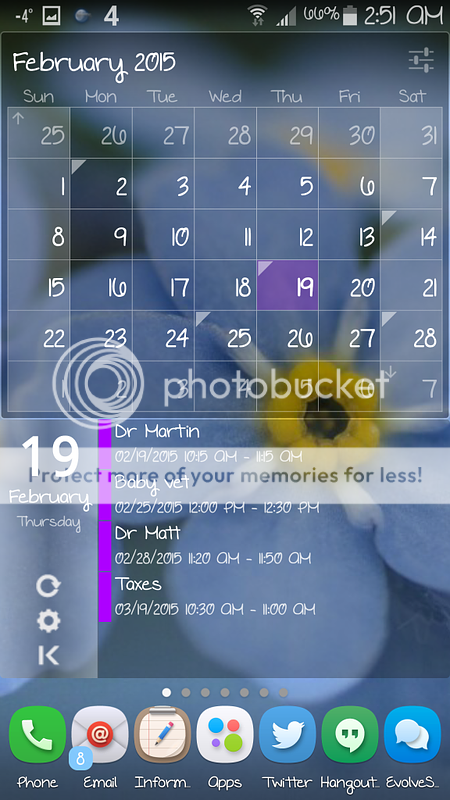
3 screens to the right
Weather radar
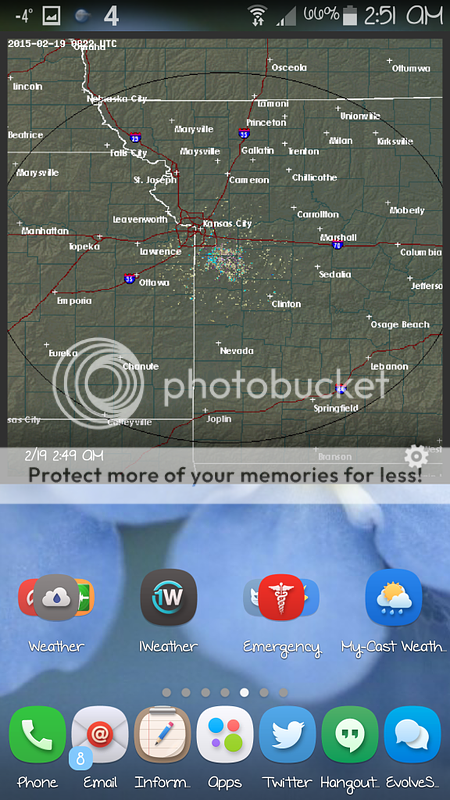
Severe weather outlook

Utility page

Sent from my black note 4 using Xparent Purple Tapatalk 2
Home screen

The 3 screens to the left
Apps and folders

Get things done screen

Schedule
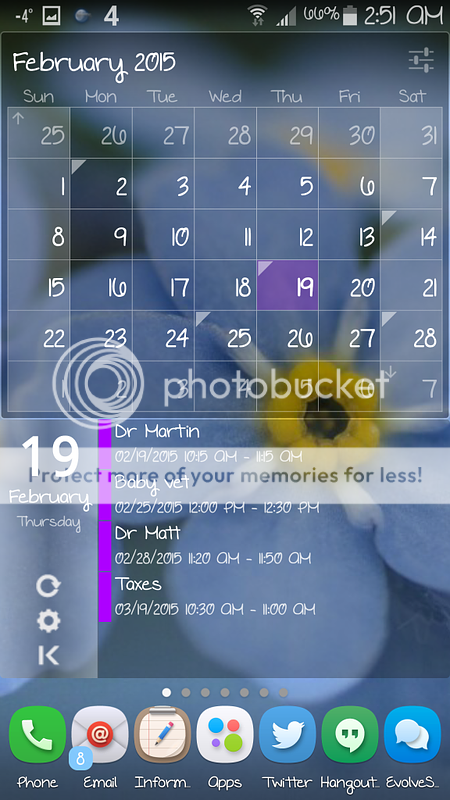
3 screens to the right
Weather radar
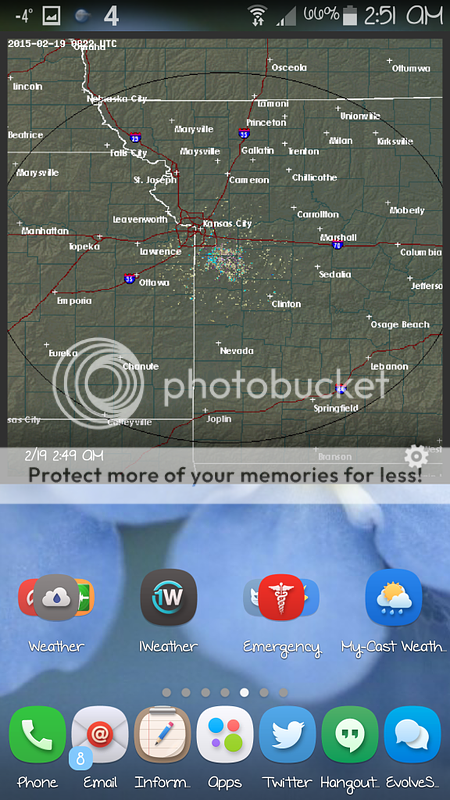
Severe weather outlook

Utility page

Sent from my black note 4 using Xparent Purple Tapatalk 2
GregMargie
Well-known member
Wow! Great screens. I love the Icons and other widgets you have on there......so many different things in place. Really like it!My set up for now.
Home screen
http://i1239.photobucket.com/albums...creenshot_2015-02-19-02-50-51_zps81a4048c.png
Sent from my black note 4 using Xparent Purple Tapatalk 2
hamsterwheel
Well-known member
My set up for now.
I
Sent from my black note 4 using Xparent Purple Tapatalk 2
Awesome! I wish I were as organized!
hamsterwheel
Well-known member
Love it!Knew the last one wouldn't last long. The icon pack on this is Click UI. This one will last a few days as I kind of dig the hole look I have here.
hamsterwheel
Well-known member
GregMargie
Well-known member
ME TOO!!! I'm still trying to figure out how some of those items were done.....not just the icons or font, but some of the widgets. I also love the way the folders hold the Icons.....as I have said before, I Hate the folders on the stock Note 4!Awesome! I wish I were as organized!
Catberryday, what icon pack is that please???
GregMargie
Well-known member
I like the date widget and the icons!
hamsterwheel
Well-known member
I like the date widget and the icons!
Icons are Devo from Playstore. Widget is a UCCW widget
GregMargie
Well-known member
Is this it? OMG, I am going to run out of space on my phone soon if I don't stop downloading icons, widgets, wallpapers.......Calgon, take me away.....Icons are Devo from Playstore. Widget is a UCCW widget
Attachments
hamsterwheel
Well-known member
Lol!!! Yes that's it. The widget was made by someone else so if you want it I will post it for you.Is this it? OMG, I am going to run out of space on my phone soon if I don't stop downloading icons, widgets, wallpapers.......Calgon, take me away.....
Ps. I know exactly how you feel.
GregMargie
Well-known member
Thank you! No I'm good right now....not advanced enough to copy off here if you posted itLol!!! Yes that's it. The widget was made by someone else so if you want it I will post it for you.
Ps. I know exactly how you feel.
catberryday
Well-known member
Awesome! I wish I were as organized!
Thanks. Using one of my favorite weather sets.
Sent from my SAMSUNG-SM-N910A using Xparent Purple Tapatalk 2
DL1991
Well-known member
Lol!!! Yes that's it. The widget was made by someone else so if you want it I will post it for you.
Ps. I know exactly how you feel.
Love your screen!!! I would appreciate it if you could post the widget. I love the look of that clock!!
Similar threads
- Replies
- 0
- Views
- 388
- Replies
- 4
- Views
- 218
- Replies
- 0
- Views
- 128
Members online
Total: 2,123 (members: 9, guests: 2,114)
Trending Posts
-
[Chatter] "Where everybody knows your name ..."
- Started by zero neck
- Replies: 53K
-
-
Question Help with using a custom layout for a physical keyboard on android
- Started by savery
- Replies: 0
-
News FCC votes to restore net neutrality and is set to begin regulating ISPs
- Started by AC News
- Replies: 5
-
Forum statistics

Android Central is part of Future plc, an international media group and leading digital publisher. Visit our corporate site.
© Future Publishing Limited Quay House, The Ambury, Bath BA1 1UA. All rights reserved. England and Wales company registration number 2008885.







