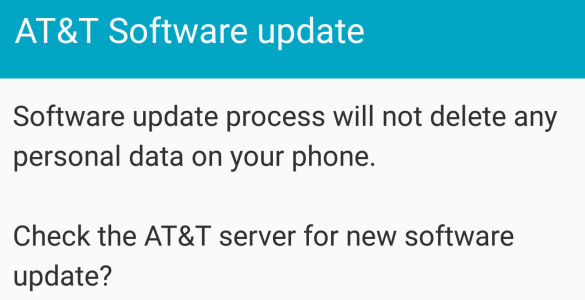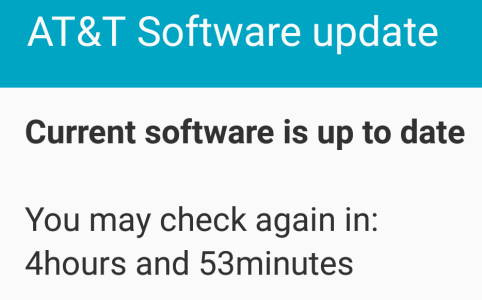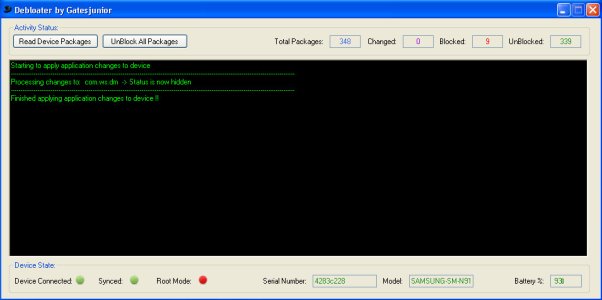Because I'm on KK, I used the
Disable Knox and the OTA script to disable Knox and auto-updates. This is only for Kitkat and others on a higher OS need to use Debloater. To kill auto-update in Debloater, the one to disable is "com.policydm". Just search for "policy" in Debloater and it'll find it... then disable it.
I also use Debloater... I have about 150 apps turned off... stuff like Ant, scrapbook, among others.
Whatever you do, do NOT disable anything to do with "keychain". This handles your phone locking. If you mistakenly disable keychain in Debloater, the only way to get back in will be a factory reset... and you know what that means!
I personally prefer Kitkat over LP and the only reason is the UI, not necessarily how the phone runs. Some things I don't like...
Notification panel changed to a lighter blue/green color while keeping the same white text... lower contrast and harder for me to read
Too much white all over the place... they removed the separation lines between list items in some places
Floating icons get in the way of my contacts... I have to scroll past the icon just to read contacts that have long names
When LP first came out, the phone dialer was totally white with no separations in the numbers (WTF!)... 5.1.1 is back to at least having the separating lines, but KK actually looks better as individual numbered "buttons"
Unfortunately Verizon along with many other carriers have incremented the bootloader, and so those on LP cannot revert back to KK. When my phone auto-updated to LP 5.0, the bootloader wasn't incremented so I was able to revert to KK where my phone remains. There's nothing wrong with KK and now LP 5.1.1 seems to have gotten pretty good. I do own another Note 4 that came with MM (just got this one a few days ago)... it was supposed to have KK on it, but then came with MM... I was not happy!... but then it's humbug to return, so I just downgraded it to LP 5.1.1 in ODIN. I still need to research if I can get it all the way back to KK, but I haven't investigated this for such a long time so I don't know anymore whether or not the incremented bootloader can be nixed. I'm hoping it can.
Still, LP 5.1.1 isn't that bad since its matured, and it does have a good thing going for it and that's the ability to have an updated Samsung browser with the capability of adblocking with Adblock fast... something not available for KK. I want to try adblocking on LP to see how it is.
My opinion of MM is that it does nothing but suck! Everything is hidden away, to include ejecting USB devices. Taking the eject away from simply swiping down the notification shade and clicking to eject, to moving it where you now need to go to Settings>Storage to find the eject, is just plain asinine! Not sure what the heck they were thinking of with MM... then again, Google (or Samsung, or the carrier) are famous for making things harder to get to. Seems they do this on purpose for some unknown reason... might just be stupidity! :-\
EDIT... By the way, if you also want the System Updates listing to totally disappear from the settings menu, you can also block "com.samsung.sdm" in Debloater. In actuality, I can't remember which makes the System updates disappear from the list, and which blocks auto-update but two of them are interrelated, so just block them both.