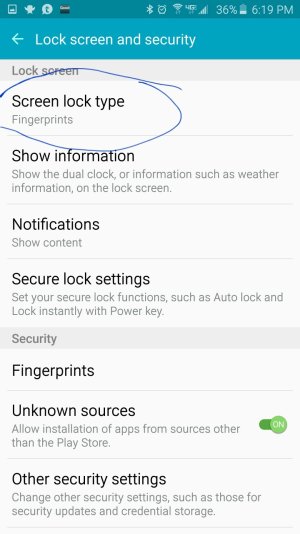siobhan04
Member
I have had my Note 5 for 3 days now and find that I cannot select the options bar in the text messages at the top with my finger when not in landscape mode. The option for Photos & Videos, eGift, Contacts, etc. I'm finding the same issue in Facebook for Posts, Friend Requests, Messages, etc. If I rotate to landscape they work just fine or if I use the S Pen it works in both standard and landscape mode. Any thoughts on what is causing this?