A
AC Question
How do I add multiple phone numbers to one contact on the Samsung Note 5
I've never used a Samsung before and can't work out how to add more than one phone number to a single contact
I've never used a Samsung before and can't work out how to add more than one phone number to a single contact


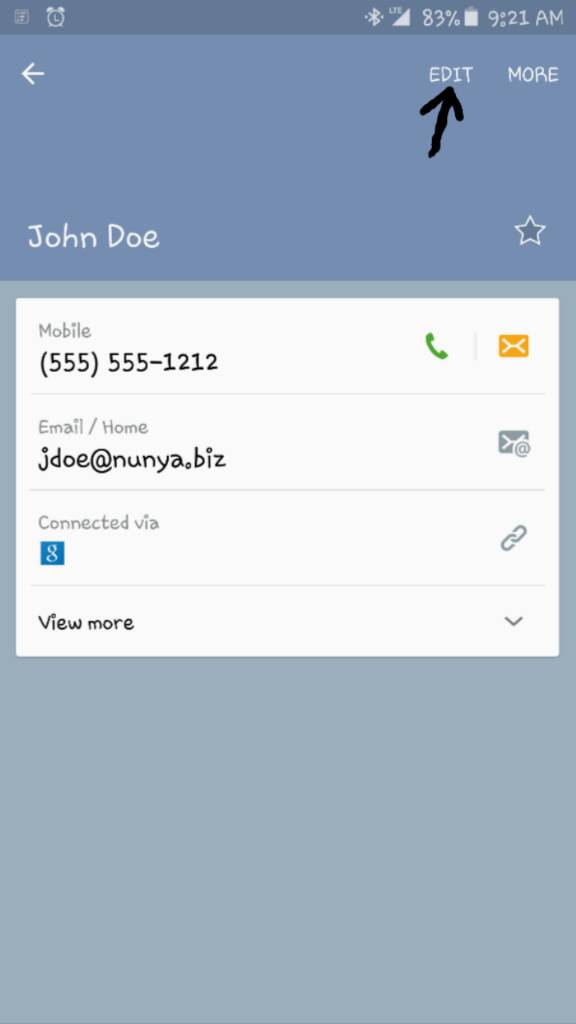
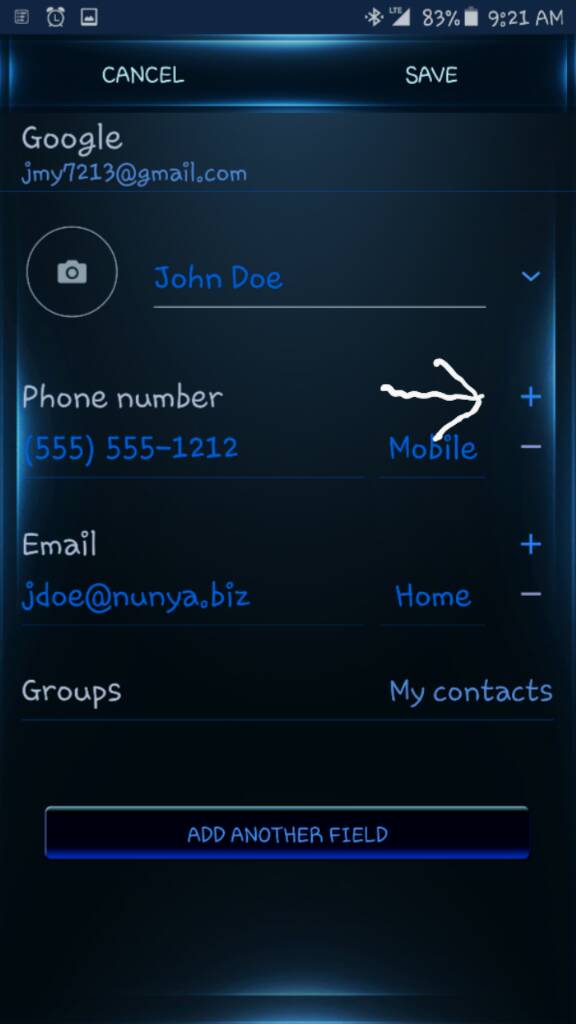
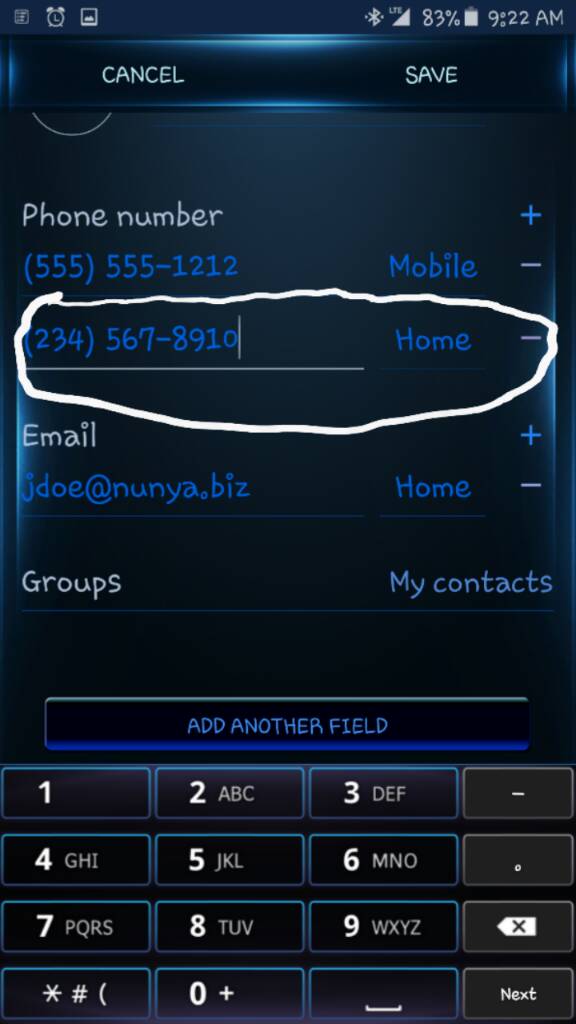
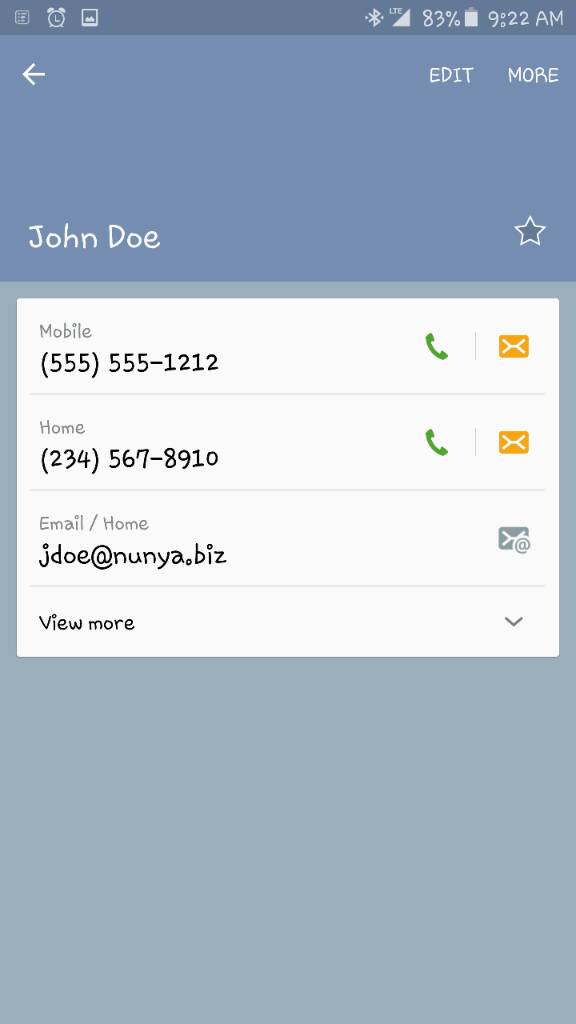

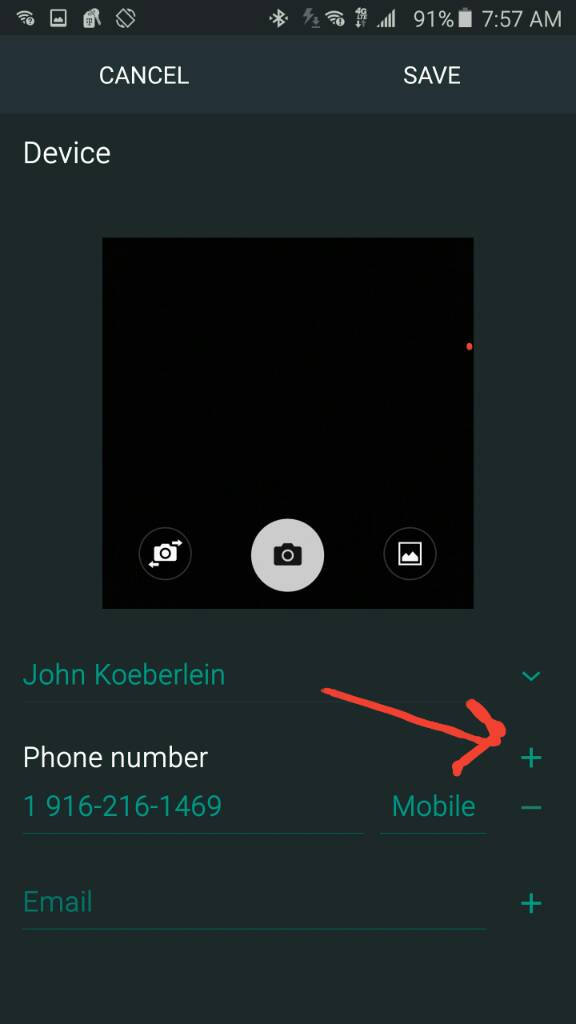

![Screenshot_2016-07-25-12-31-19[1].png Screenshot_2016-07-25-12-31-19[1].png](https://forums.androidcentral.com/data/attachments/163/163453-95c2f9bd06823ba330ad3be4a5e155ce.jpg)
