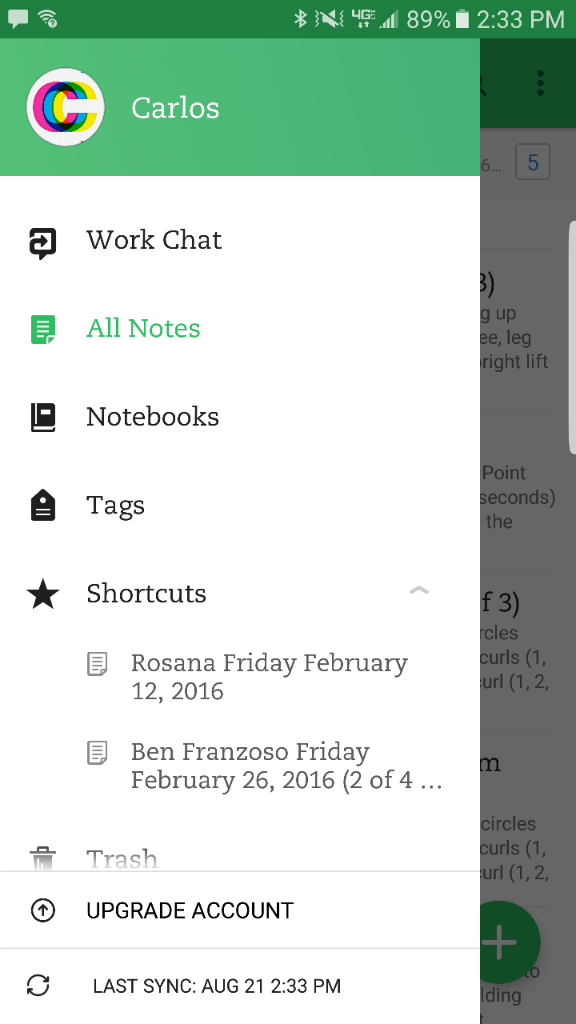Still on the fence about upgrading from the Note 5 to the Note7. One thing I am a little worried about is notes on the Note7 not syncing with Evernote. Can someone answer this question please. I cannot find an answer anywhere. Does the new notes app sync with Evernote?
Samsung Notes App and Evernote Syncing?
- Thread starter exdrinker
- Start date
You are using an out of date browser. It may not display this or other websites correctly.
You should upgrade or use an alternative browser.
You should upgrade or use an alternative browser.
Carlo Villa
Well-known member
Carlo Villa
Well-known member
I have the free Evernote account so I am only allowed 2 devices. Make sure when you open the Evernote app on your Note7 to select the Note7 not the old Note5.
eyecon82
Well-known member
dsignori
Well-known member
buddhake
Well-known member
So, the new app does not have a sync with Evernote option?
No it does not - only sync to Samsung. Evernote sync seems to still be on the old SNote app, but not the new one.
louee6
Active member
To answer your question, I had 22 S Notes on my Note 5. On all my previous Note phones I never synced with Evernote or Samsung. With the Note 5, I went into S-Notes and I selected them all and hit share. It will give you 3 options to convert to another type of file. I shared as S-Notes and just emailed them all to myself. Once I got the Note 7, I just dragged all the S-Notes from a folder on my desktop to my microsd. I then proceeded to open S-Notes app and it immediately tells you that there are S-Notes files on the phone. It went ahead and scanned and voila, they will all be there...Hope this helps!
Similar threads
- Replies
- 5
- Views
- 972
- Replies
- 3
- Views
- 988
- Replies
- 3
- Views
- 2K
- Question
- Replies
- 3
- Views
- 276
Members online
Total: 3,499 (members: 9, guests: 3,490)
Trending Posts
-
-
[Chatter] "Where everybody knows your name ..."
- Started by zero neck
- Replies: 53K
-
News WhatsApp may soon add a feature that will make it easier to call people
- Started by AC News
- Replies: 0
-
News Android 15 Beta 1.2 rolls out with fixes and stability improvements
- Started by AC News
- Replies: 0
-
News Wear OS 5 coming this year shows Google is finally hitting its stride with smartwatches
- Started by AC News
- Replies: 0
Forum statistics

Android Central is part of Future plc, an international media group and leading digital publisher. Visit our corporate site.
© Future Publishing Limited Quay House, The Ambury, Bath BA1 1UA. All rights reserved. England and Wales company registration number 2008885.