I can't find the setting anywhere to load entire email message upon opening it. I keep getting this, sometimes but not all the time, in the same accounts in the built in email app. Gmail app is fine.
It shows a Load More button and I have to tap it to see the email. If I back out, and go back to the message, it doesn't prompt to load more. I don't have data saver turned on. It happens mostly on wifi anyway but also on 4G. My N4 had a setting somewhere, I thought, that would force load entire messages but I sure can't find the setting on my N8.
Any ideas?
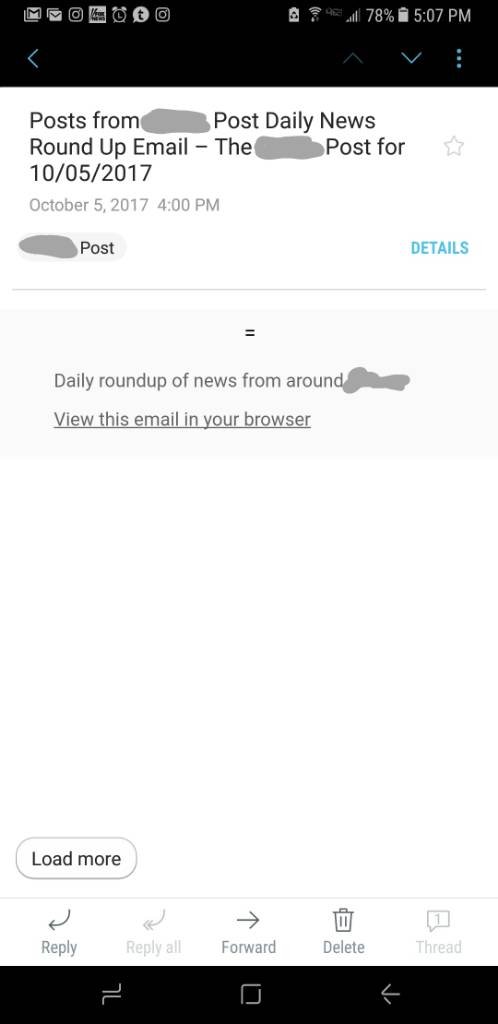
It shows a Load More button and I have to tap it to see the email. If I back out, and go back to the message, it doesn't prompt to load more. I don't have data saver turned on. It happens mostly on wifi anyway but also on 4G. My N4 had a setting somewhere, I thought, that would force load entire messages but I sure can't find the setting on my N8.
Any ideas?
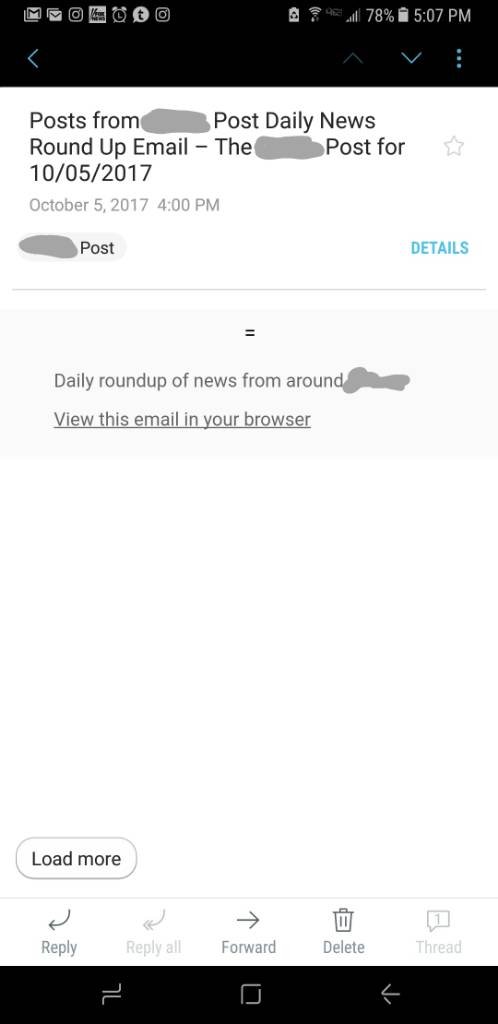
Last edited:


