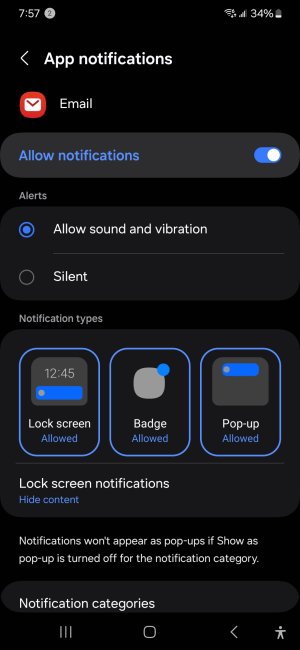I am growing frustrated finding an email APP that works properly on my new S23.
I had 3 BlackBerry phones and a Samsung Galaxy tablet, on which emails worked flawlessly. Emails came in instantaneously (no 15 minute or so "fetch" etc) with audible and visual notifications. When BlackBerry stopped I went to an iPhone and the email was atrocious. At times I waited over an hour for emails to come in, and once or twice they came the next day. This improved over time (and much complaining to Apple support) but the email remained spotty.
So..this week, I went to a Samsung S23 and am having the same issues. Seeing my Galaxy tablet performed so well with email, I thought I would avoid this issue. I want to use my IMAP email (from my service provider), NOT Hotmail or Gmail.
Any email APP I download does not fetch at any reasonable period, plus I get no notifications. And yes, I have been all thru my settings and notifications are enabled for the APPs. Mostly, emails come in only when I open the APP
I contacted Samsung support and was told to use Samsung email, as on my phone. Well...this APP was NOT on my phone so I had to add it.
I have not set it up yet, am still using trying BlueMail but it is slow with no notifications.
I am looking for suggestions and help on this forum. I would like to think that Professional and Business people can use an iPhone or Android phone and have good email service. Samsung mail is a Samsung program so would that make it more ideal?
Thank you!
I had 3 BlackBerry phones and a Samsung Galaxy tablet, on which emails worked flawlessly. Emails came in instantaneously (no 15 minute or so "fetch" etc) with audible and visual notifications. When BlackBerry stopped I went to an iPhone and the email was atrocious. At times I waited over an hour for emails to come in, and once or twice they came the next day. This improved over time (and much complaining to Apple support) but the email remained spotty.
So..this week, I went to a Samsung S23 and am having the same issues. Seeing my Galaxy tablet performed so well with email, I thought I would avoid this issue. I want to use my IMAP email (from my service provider), NOT Hotmail or Gmail.
Any email APP I download does not fetch at any reasonable period, plus I get no notifications. And yes, I have been all thru my settings and notifications are enabled for the APPs. Mostly, emails come in only when I open the APP
I contacted Samsung support and was told to use Samsung email, as on my phone. Well...this APP was NOT on my phone so I had to add it.
I have not set it up yet, am still using trying BlueMail but it is slow with no notifications.
I am looking for suggestions and help on this forum. I would like to think that Professional and Business people can use an iPhone or Android phone and have good email service. Samsung mail is a Samsung program so would that make it more ideal?
Thank you!