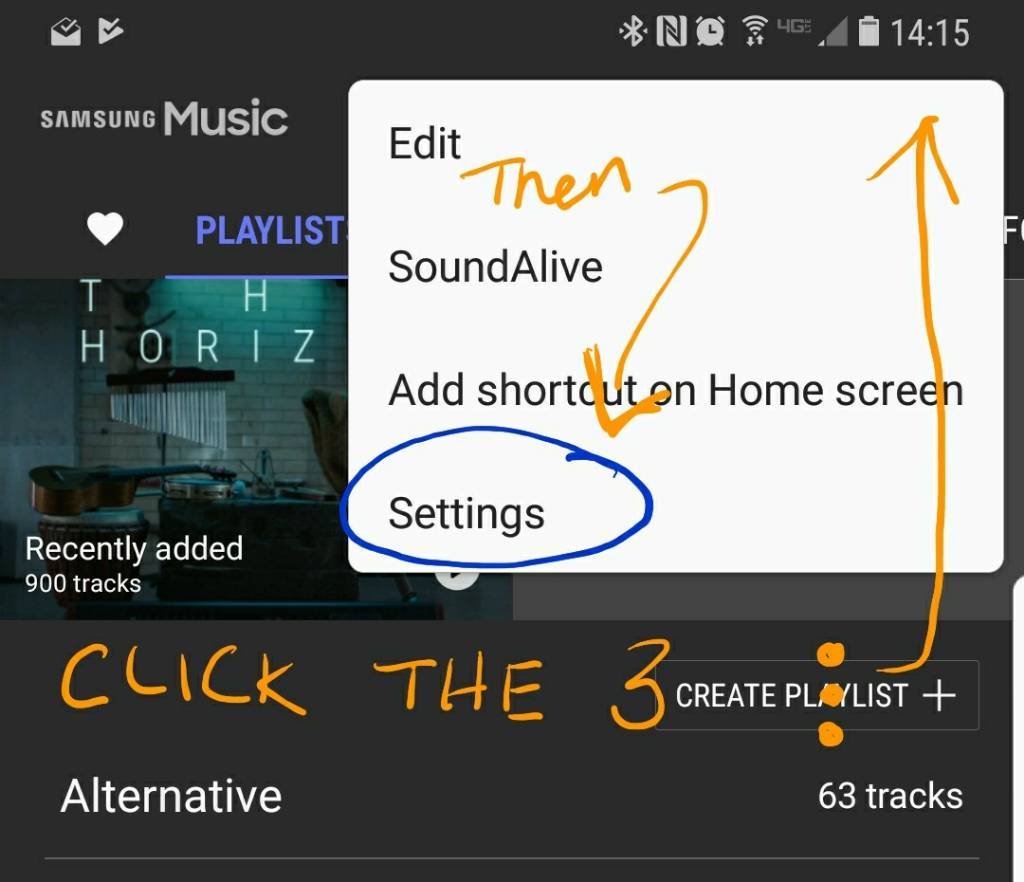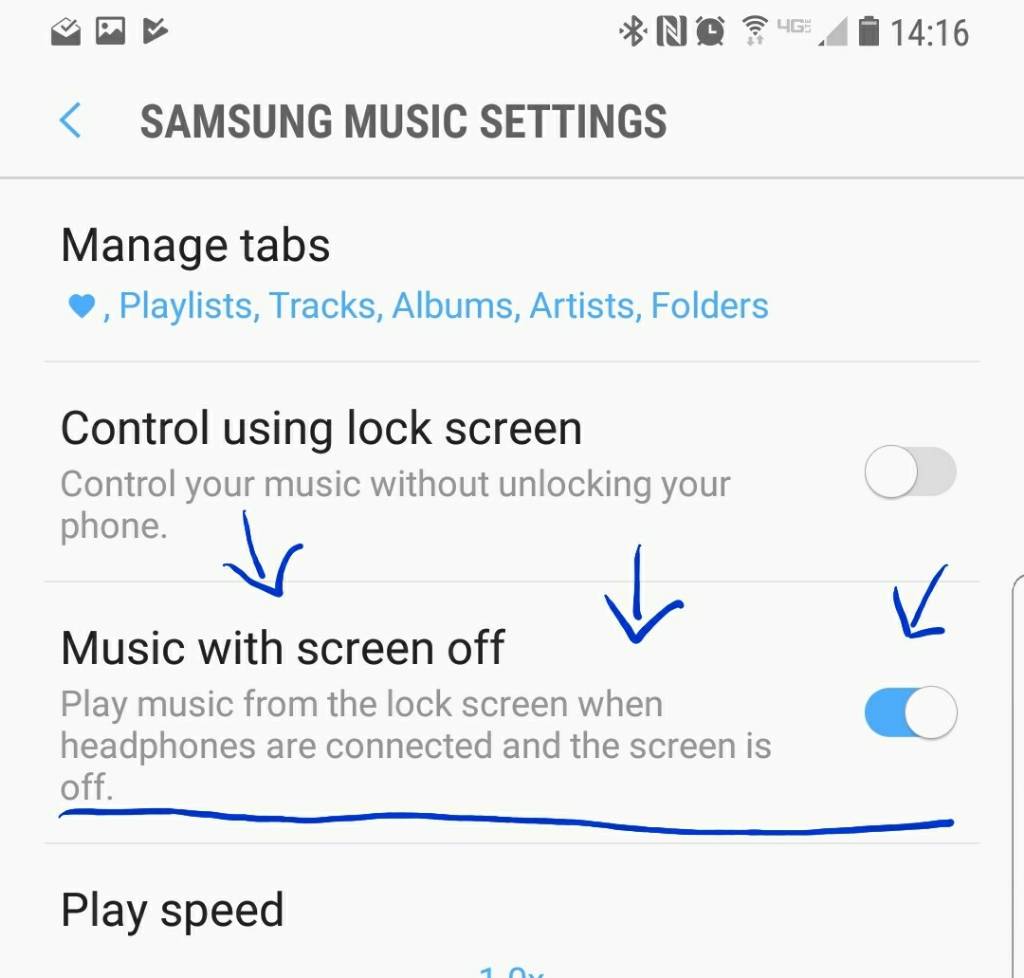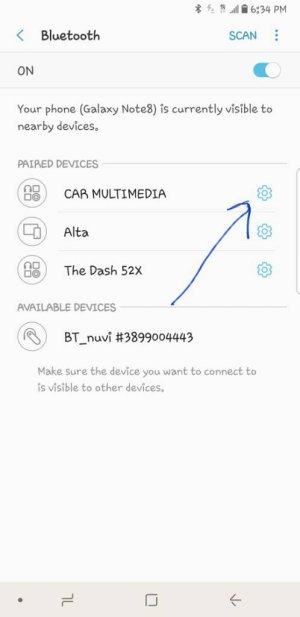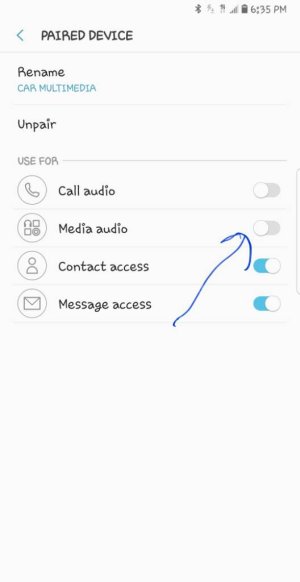I don't have the Note 8, but have had similar issues on my V20. If I have a media app (Pandora, YouTube, Pod Kicker, OEM music app) open and paused, it'll automatically start as soon as my truck or headset Bluetooth devices connect.
Like the OP, the music app will even go so far as to launch itself and play when Bluetooth is connected. The only way I can prevent this is to close it, swipe it away from the recent apps screen, go into the app manager to force close it AND clear the cache (or maybe app data, I never remember which because I rarely use it). Then it stays dead until the next time I manually open it, which causes the auto-launching to start up again.
It's only my music app that will actually launch itself and definitely an Android thing it seems. When I asked about this in the V20 forums, no one had an answer there either.