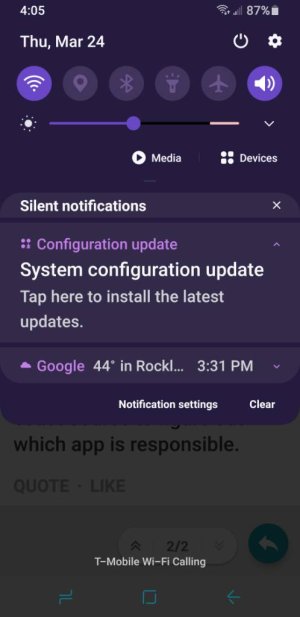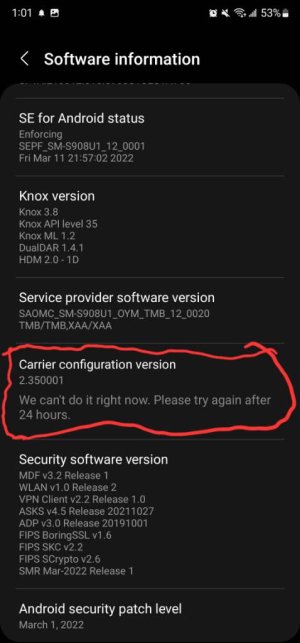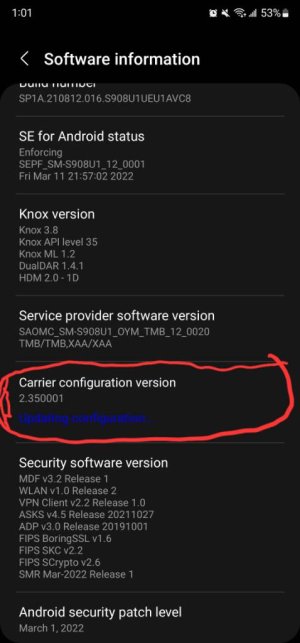System configuration update
- Thread starter veggie59
- Start date
You are using an out of date browser. It may not display this or other websites correctly.
You should upgrade or use an alternative browser.
You should upgrade or use an alternative browser.
- Mar 9, 2012
- 169,158
- 10,382
- 113
If you swipe that notification partially to the side, do you see a gear icon? If so, tap it to see which app is giving you that notification. (You might have to long-press the notification instead.)
@mustang7757, does that look familiar to you?
@mustang7757, does that look familiar to you?
- Feb 6, 2017
- 97,540
- 13,590
- 113
I've only seen that switching carrier Sims and tapping would restart the device to apply that sims configurationIf you swipe that notification partially to the side, do you see a gear icon? If so, tap it to see which app is giving you that notification. (You might have to long-press the notification instead.)
@mustang7757, does that look familiar to you?
Edit : if I remember correctly it update message app to carrier configuration or something with carrier configuration.
- May 25, 2013
- 579
- 0
- 0
This is what I see when I swipe to the side and tap on the gear. This screen pops up.If you swipe that notification partially to the side, do you see a gear icon? If so, tap it to see which app is giving you that notification. (You might have to long-press the notification instead.)
@mustang7757, does that look familiar to you?
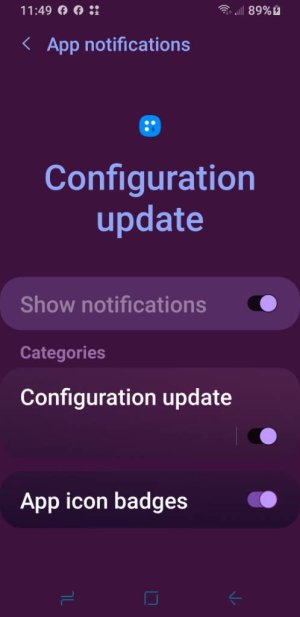
- Mar 9, 2012
- 169,158
- 10,382
- 113
It's definitely a Samsung system app (you can tell by the icon). https://configuration-update.en.uptodown.com/android
- Feb 6, 2017
- 97,540
- 13,590
- 113
What happens if you tap instead of slide?This is what I see when I swipe to the side and tap on the gear. This screen pops up.View attachment 343437
- Feb 6, 2017
- 97,540
- 13,590
- 113
I get this. Just haven't seen this before and I didn't want to install something just because it popped up on my notification screen.
View attachment 343439
That's safe and only applying carrier configuration
- May 25, 2013
- 579
- 0
- 0
You would think that it would say that it was a T-Mobile update then if that was the case.That's safe and only applying carrier configuration
- Feb 6, 2017
- 97,540
- 13,590
- 113
Yeah true , but anytime you see that its from Carrier configuration/ updateYou would think that it would say that it was a T-Mobile update then if that was the case.
Sent from my Pixel 6 Pro using AC Forums mobile app
- May 25, 2013
- 579
- 0
- 0
Well I just clicked it made my phone restart and it didn't even really take more than one or two seconds it didn't show anything being downloaded or updatingYeah true , but anytime you see that its from Carrier configuration/ update
Sent from my Pixel 6 Pro using AC Forums mobile app
- Feb 6, 2017
- 97,540
- 13,590
- 113
Dnny Jay
New member
- Mar 29, 2022
- 1
- 0
- 0
Hi, i literally just installed this update on my Galaxy Note 8 and now I don't have any internet access. I still get calls and texts but can't load any apps or refresh email etc. Does anyone know how I can redo this update or remove it? I've tried restarting the phone and nothing helps.
- Feb 6, 2017
- 97,540
- 13,590
- 113
Hi, i literally just installed this update on my Galaxy Note 8 and now I don't have any internet access. I still get calls and texts but can't load any apps or refresh email etc. Does anyone know how I can redo this update or remove it? I've tried restarting the phone and nothing helps.
Welcome to AC!
Uninstall system configuration?
- Mar 9, 2012
- 169,158
- 10,382
- 113
Hi, i literally just installed this update on my Galaxy Note 8 and now I don't have any internet access. I still get calls and texts but can't load any apps or refresh email etc. Does anyone know how I can redo this update or remove it? I've tried restarting the phone and nothing helps.
Which carrier are you on? Make sure the APN settings are still correct.
gnote8mass
New member
- Apr 5, 2022
- 4
- 0
- 0
I am in the exact same boat as Dnny Jay. I'm on metropcs by tmobile. I've gone through network resets, all the troubleshooting the provider could provide. I updated the APN settings, and still no internet. Can anyone help? When I double click on the Carrier Configuration, I get the same message as above... that they cannot do that right now and to wait 24 hours. I appreciate the help here.
- Mar 9, 2012
- 169,158
- 10,382
- 113
I am in the exact same boat as Dnny Jay. I'm on metropcs by tmobile. I've gone through network resets, all the troubleshooting the provider could provide. I updated the APN settings, and still no internet. Can anyone help? When I double click on the Carrier Configuration, I get the same message as above... that they cannot do that right now and to wait 24 hours. I appreciate the help here.
Welcome to Android Central! Just to be sure, are these the exact APN settings you're using? I got this from Metro's own website:
Name: Metro by T-Mobile
APN: fast.metrobyt-mobile.com
Proxy: Not Required
Port: Not Required
Username: Not Required
Password: Not Required
Server: Not Required
MMSC: http:// metropcs.mmsmvno.com/mms/wapenc
MMS proxy: leave it blank
MMS port: leave it blank
MCC: 310
MNC: 16
Authentication type: Not required or just use the default value shown
Last edited:
I completed the configuration update on my Note about 2 weeks ago and then my mobile data stopped working. I took it to metro and they tried everything, but said there was nothing else they could do. I switch to another phone and now there is the same update, which I'm afraid to do.
Similar threads
- Replies
- 7
- Views
- 659
- Replies
- 4
- Views
- 827
- Replies
- 10
- Views
- 3K
- Replies
- 11
- Views
- 1K
Trending Posts
-
torras charger stop working got replacement today and what to do if it does again down the road
- Started by y2jman
- Replies: 0
-
-
Question Original Charger and Cable Recommendation for Galaxy S23 (SM-S911B/DS)
- Started by rufiqcavadov
- Replies: 1
-
Whatsapp Full Screen Video Problem on Z Fold 7
- Started by MozartMan
- Replies: 0
-
Is there an app that ca make my screen respond to cover lid?
- Started by idoncare
- Replies: 1
Members online
Total: 3,785 (members: 11, guests: 3,774)
Forum statistics

Space.com is part of Future plc, an international media group and leading digital publisher. Visit our corporate site.
© Future Publishing Limited Quay House, The Ambury, Bath BA1 1UA. All rights reserved. England and Wales company registration number 2008885.