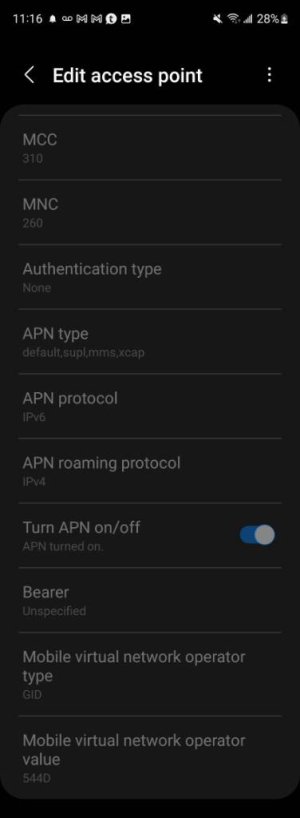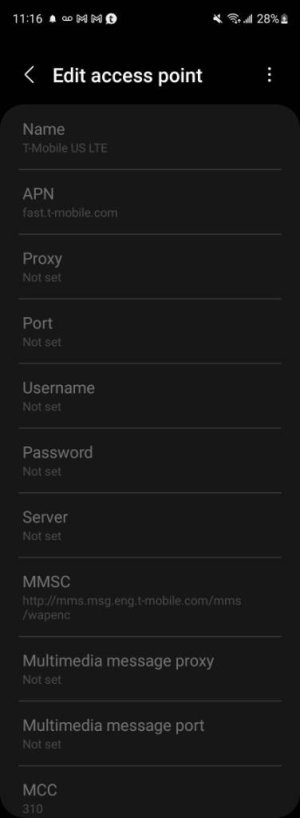gnote8mass
New member
- Apr 5, 2022
- 4
- 0
- 0
B. Diddy - Thank you. Its really odd. I had tried that before I did way too many calls with support and it I was able to enter it that way. I have tried to enter those before and beleive to no result. I just tried again. Now, if I enter the same information above with a MNC of 260 it lets me save it. When I initially enter it or try to change MNC to 16 and hit save the entry is not saved, and if I'm editing an existing APN entry, the entire APN entry is deleted when trying to save the 16. I'll try again. In addition, I've also treid this with these variations to no avail:
APN: fast.metropcs
APN Type: "default,mms,supl"
APN Protocol and APN Roaming Protocol: IPv4 and IPv6 and both
Based on a thread in a different forum (which I won't mention here but you can find by doing a web search for "Data works only while on a call. TMobile Note 8 to MetroPCS") this is happeing to quite a few if not all Galaxy Note 8 users on MetroPCS or Metro by T-Mobile. Others have found the same phone to work if a T-Mobile SIM was used in the same phone but that is not much help.
Support tried a bunch of different resets and then told me that the phone was broken, until I let them know that this was a common issue across users and I had seen it on the internet and it was related to the update they had pushed. They then thought they had solved the problem and stated they woudl "roll me back" on their end and to restart the phone. I did, and there was no change to the behaviour or any of the settings or versions I had noted, including the "Carrier Configuration Version" number.
One other thing to note... the phone does have a data connection when I am on a call. So, if I were to shut wifi off, make a call to, say, the support line, during that call I have mobile data and can use a browser or network-dependent apps, but as soon as that call ends, there is no mobile data available for apps and browsing. Appreciate any guidance.
APN: fast.metropcs
APN Type: "default,mms,supl"
APN Protocol and APN Roaming Protocol: IPv4 and IPv6 and both
Based on a thread in a different forum (which I won't mention here but you can find by doing a web search for "Data works only while on a call. TMobile Note 8 to MetroPCS") this is happeing to quite a few if not all Galaxy Note 8 users on MetroPCS or Metro by T-Mobile. Others have found the same phone to work if a T-Mobile SIM was used in the same phone but that is not much help.
Support tried a bunch of different resets and then told me that the phone was broken, until I let them know that this was a common issue across users and I had seen it on the internet and it was related to the update they had pushed. They then thought they had solved the problem and stated they woudl "roll me back" on their end and to restart the phone. I did, and there was no change to the behaviour or any of the settings or versions I had noted, including the "Carrier Configuration Version" number.
One other thing to note... the phone does have a data connection when I am on a call. So, if I were to shut wifi off, make a call to, say, the support line, during that call I have mobile data and can use a browser or network-dependent apps, but as soon as that call ends, there is no mobile data available for apps and browsing. Appreciate any guidance.
Last edited: