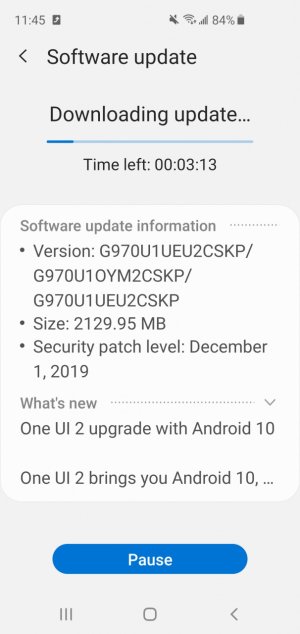Android 10 update
- Thread starter riggerman
- Start date
You are using an out of date browser. It may not display this or other websites correctly.
You should upgrade or use an alternative browser.
You should upgrade or use an alternative browser.
countrydirt
Active member
Umass021
Well-known member
libra89
Well-known member
Hopefully the unlocked version gets it soon
I just got it today, which is December 23. I have not installed it yet though.
Jimmy Le1
Well-known member
dgcamero
Well-known member
I got mine yesterday as well. Everything is working very well and super smooth overall. Seems even snappier than it was (not that it's been even slightly sluggish more than 3 times since release date), but I think that's mostly the new animations.
libra89
Well-known member
I got mine yesterday as well. Everything is working very well and super smooth overall. Seems even snappier than it was (not that it's been even slightly sluggish more than 3 times since release date), but I think that's mostly the new animations.
You have convinced me to finally install it.
Edit: I'm looking through the settings menu and there's a number of changes which includes:
-Finally making apps only use location while using the app, always using it, or denied usage
-You can temporarily mute your phone for a period of time
-Notifications will now allow you to snooze them
-Night mode has been renamed to dark mode (I think so?)
-There's a permission manager in privacy settings
-Incoming calls while using the phone are smaller now and can be moved around the screen (haven't tried this, but it's in the "What's New" menu)
-Link to Windows is a thing
-Device care has a new look
Other things will be shared or pointed out hopefully. I do hope that the GPS is improved.
Last edited:
isabel95
Well-known member
Photo app "more" not functioning correctly.
This morning I wanted to take a photo and the mode had accidentally slid to "video" rather than "photo", so I tapped on "more" and the pencil, hoping to drag the video setting up above so it wouldn't show on the options for the camera.
As you can see in this screen grab, when i went to "more" and the pencil the only item on my list of camera options was "panorama".
Clearly, something is not working correctly.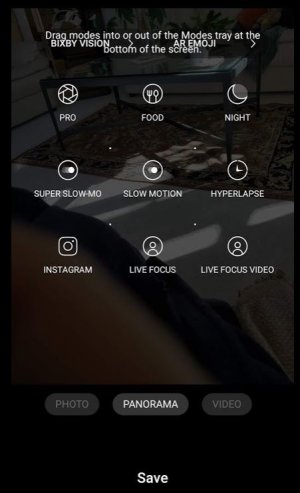 or I did something wrong. I would prefer that I did something wrong rather than having to wait for a fix.
or I did something wrong. I would prefer that I did something wrong rather than having to wait for a fix.
This morning I wanted to take a photo and the mode had accidentally slid to "video" rather than "photo", so I tapped on "more" and the pencil, hoping to drag the video setting up above so it wouldn't show on the options for the camera.
As you can see in this screen grab, when i went to "more" and the pencil the only item on my list of camera options was "panorama".
Clearly, something is not working correctly.
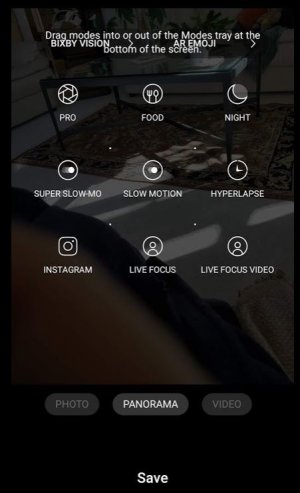 or I did something wrong. I would prefer that I did something wrong rather than having to wait for a fix.
or I did something wrong. I would prefer that I did something wrong rather than having to wait for a fix.isabel95
Well-known member
Now this is really ridiculous!
If I choose "photo" on the camera app and shoot by lightly touching the shutter icon, it captures a photo and what pops up is "view motion photo"...so I've taken a video?
What gives?
If I choose "photo" on the camera app and shoot by lightly touching the shutter icon, it captures a photo and what pops up is "view motion photo"...so I've taken a video?
What gives?
isabel95
Well-known member
Okay...I see that I had motion video icon on at top of screen - solved the motion video setting, but I still can't remove video from the options in the "more" setting.
Ethynil
Member
Hopefully the unlocked version gets it soon
Updates installed on both my unlocked S10e's today...nice Xmas present!
isabel95
Well-known member
Voice dictation is not working with the UI 2. I just tried to reply to a message by dictating it and nothing was entered. Switched to gmail and tried to dictate. That didn't work either.
I did reboot the phone thinking that might solve the problem but it didn't.
Anyone else having this problem?
I did reboot the phone thinking that might solve the problem but it didn't.
Anyone else having this problem?
isabel95
Well-known member
Sgooter
Well-known member
al3azim
Well-known member
Okay...I see that I had motion video icon on at top of screen - solved the motion video setting, but I still can't remove video from the options in the "more" setting.
Photo and Video are always there by default and cannot be removed or moved. Everything else you can customize and change. Not sure if they will change that with future updates.
isabel95
Well-known member
Similar threads
- Replies
- 6
- Views
- 865
- Replies
- 0
- Views
- 120
- Replies
- 2
- Views
- 848
- Replies
- 0
- Views
- 153
Members online
Total: 1,936 (members: 7, guests: 1,929)
Trending Posts
-
News Only $499 for the Pixel 8a is crazy. How can Google do it?
- Started by AC News
- Replies: 3
-
-
stupid question regarding vibrate profile
- Started by walterkurtz
- Replies: 1
-
Question Does anyone know what fastboot command is used to unlock bootloader on huawei honor 20?
- Started by tigersusyt
- Replies: 0
Forum statistics

Android Central is part of Future plc, an international media group and leading digital publisher. Visit our corporate site.
© Future Publishing Limited Quay House, The Ambury, Bath BA1 1UA. All rights reserved. England and Wales company registration number 2008885.