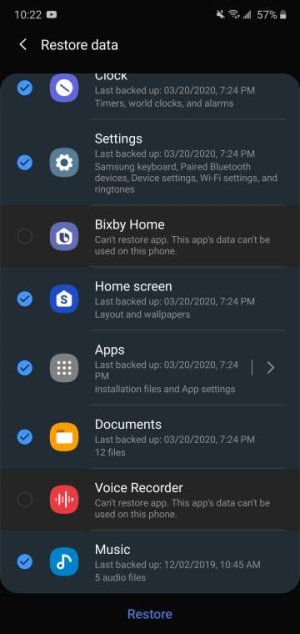- Oct 24, 2015
- 9,907
- 277
- 83
Which method do you all prefer, and why. Samsung Smart Switch, Samsung Cloud, or transfer via usb cord? Ideally I'd like everything inluding home page layout ot transfer to the new phone. Ususally though when using smart switch a handful of apps and other things don't transfer properly and need loaded manually.

 date of birth all the good stuff but i just change the password and move along and deal with anything that arises .
date of birth all the good stuff but i just change the password and move along and deal with anything that arises .