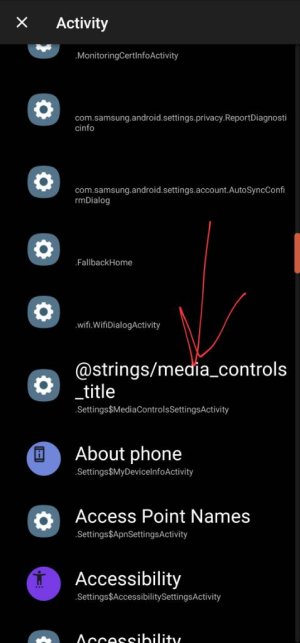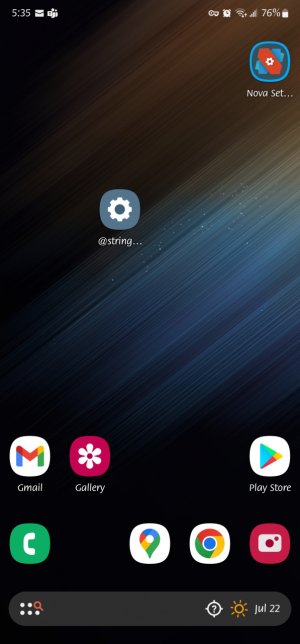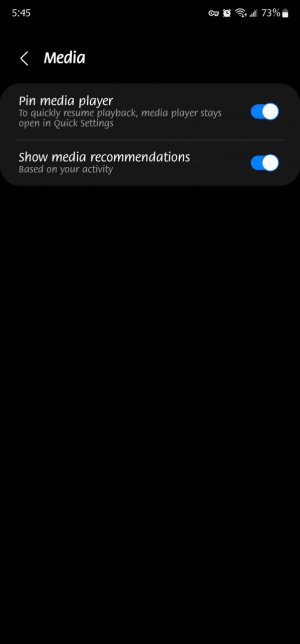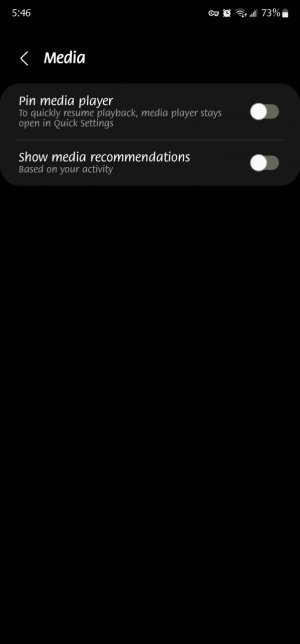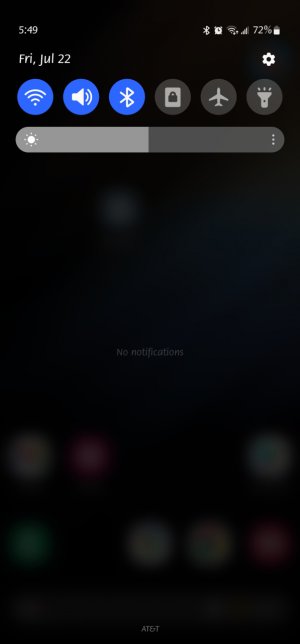- Aug 21, 2014
- 4,328
- 103
- 63
No, only time I use app I am using my Sony WF-1000XM3 buds or my Jabra Elite Active 75t buds. Not sure if this happened after pairing the Sony's recently.
Do you cast to any devices or play Spotify through anything like your car? I was thinking maybe there is a nearby device that it's picking up on or something. I noticed it says this phone in the notification instead of something like phone speaker. Just a thought I don't know