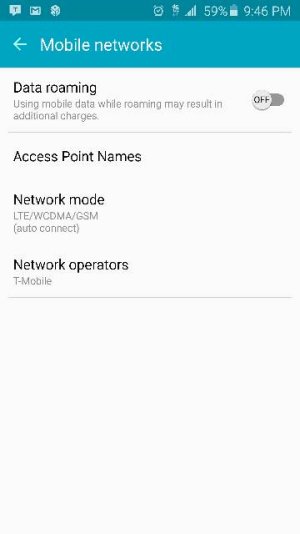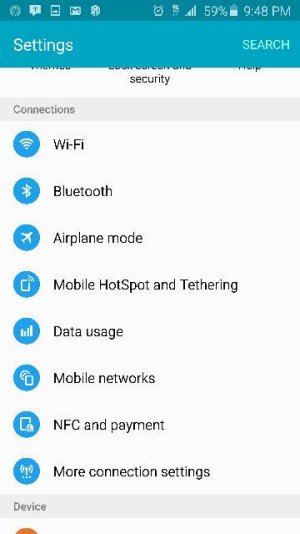- Jul 10, 2015
- 2
- 0
- 0
Hello folks! 1st post.
I did some searching but can not find a solution. There are certain apps (snapchat, Google play store) on my phone that will only work when mobile data is on or WiFi with airplane mode on. I would like to be able to use my WiFi at home without having to turn airplane mode on.
Is there a way to fix this? Do I have to change settings on my router?
I would appreciate any information. Thanks in advance!
Posted via the Android Central App
I did some searching but can not find a solution. There are certain apps (snapchat, Google play store) on my phone that will only work when mobile data is on or WiFi with airplane mode on. I would like to be able to use my WiFi at home without having to turn airplane mode on.
Is there a way to fix this? Do I have to change settings on my router?
I would appreciate any information. Thanks in advance!
Posted via the Android Central App