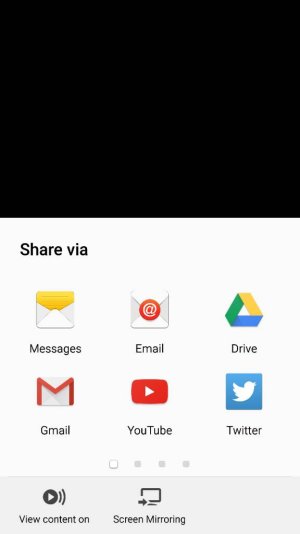A
AC Question
How to do screen mirroring from my Galaxy s6 to a Philips HD Smart TV
Well, I would like one video to play on my tv from galaxy s6. First of all I dont know how to enable screen mirroring on my TV. Secondly I don't know how to enable on my phone. Please help me
Well, I would like one video to play on my tv from galaxy s6. First of all I dont know how to enable screen mirroring on my TV. Secondly I don't know how to enable on my phone. Please help me