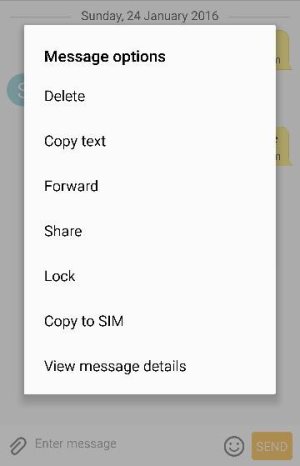A
AC Question
S6 Text Message Forwarding
Unless I am in Ultra Power Saving mode, the only options I get for text messages are Delete and Copy Text. I don't get the other options such as Forward.
Unless I am in Ultra Power Saving mode, the only options I get for text messages are Delete and Copy Text. I don't get the other options such as Forward.