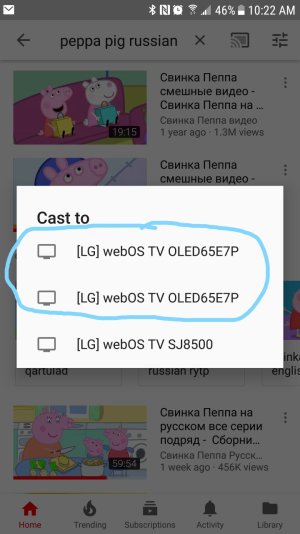I'm using Samsung S7. Few months ago, I added two brand new TV's to my phone via my internal house WiFi. All works great.
Few days a technician came in to check on one of my TV's. While diagnosing it, he had to reset the TV back to factory default. Upon competition of his work (the TV was not replaced, just reset), I am now showing TWO of the same TV's when I try to cast from my Samsung S7.
Can someone please help me in how I can either 1) remove that particular "clone" TV or 2) remove both TV's and just re-add
I am using the latest revisions of the YouTube App, but I think it's probably something to do with the Settings of the S7?
Photo attached.
Few days a technician came in to check on one of my TV's. While diagnosing it, he had to reset the TV back to factory default. Upon competition of his work (the TV was not replaced, just reset), I am now showing TWO of the same TV's when I try to cast from my Samsung S7.
Can someone please help me in how I can either 1) remove that particular "clone" TV or 2) remove both TV's and just re-add
I am using the latest revisions of the YouTube App, but I think it's probably something to do with the Settings of the S7?
Photo attached.