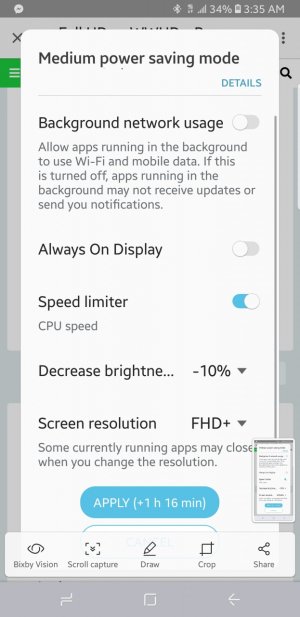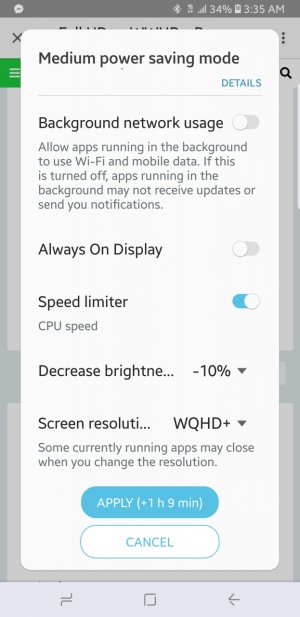Full HD or WWHD
- Thread starter Maknora
- Start date
You are using an out of date browser. It may not display this or other websites correctly.
You should upgrade or use an alternative browser.
You should upgrade or use an alternative browser.
MooMooPrincess
Well-known member
- Sep 25, 2017
- 251
- 0
- 0
Not substantial but if you keep brightness high then yeah it willDoes WQHD eat more battery? I want to keep it there on my s9 but not sure about the impact. Anyone know substantial proof?
dov1978
Trusted Member
- Oct 22, 2012
- 1,750
- 5
- 38
is there any real life measurement on these
Yes. Spend a day with FHD then a day with WQHD and see how your battery compares. That's the best way to test as your mileage will be vastly different to controlled testing.
I've tried both settings and noticed a slight battery improvement with FHD so kept with that as I couldn't notice enough difference between the 2 visually to make it worth keeping on but that's just me
D.P.G.
Well-known member
- Feb 3, 2011
- 335
- 3
- 18
Why buy the best display available then turn down the resolution. Once you use WQHD for a few days you can't go back difference is to noticeable especially with text. I have used WQHD for a year on my S8 Plus and since day one with my S9 Plus and a few times checked the battery usage and there is no difference you can actually be 100% certain is associate with resolution.
jhimmel
Well-known member
- Jul 15, 2014
- 1,461
- 18
- 38
Nodnerb
Well-known member
- Jun 17, 2010
- 628
- 46
- 28
I can t really see a real world difference in use ability in gaming or text with HD+ over WQHD so is stick with HD+ On my s9. There is also the argument of having more processor power to speed thing up going lower res as well. But for me I’d rather save the 5 or 10 percent battery than the extra resolution I don’t notice.
Last edited:
johnnyshinta
Well-known member
- Jul 30, 2010
- 2,666
- 22
- 0
I use FHD+ simply because SwiftKey has a sizing issue with wqhd. If not for that I'd definitely bump the res
jneusch
Well-known member
- May 18, 2011
- 1,147
- 31
- 0
I switched to WQHD last night and had to recharge early this evening. That hasn't happened before. I haven't noticed a big difference in screen quality either. I'll keep it for another couple days so I can get a better idea on battery life.I use WQHD. I believe it does use the battery a bit more, but it's worth it for me.
Mohannad Abdul Jalil
New member
- May 27, 2018
- 1
- 0
- 0
I use FHD+ simply because SwiftKey has a sizing issue with wqhd. If not for that I'd definitely bump the res
To solve the problem, just restart your mobile after applying wqhd or re adjust the keyboard size
monicakm
Well-known member
- Sep 8, 2012
- 2,092
- 1
- 38
Why buy the best display available then turn down the resolution.
This! I always shake my head when I read about people (not OP) that dumb down their smartphones in the name of saving the battery. Why buy a phone that has all these awesome smart features and displays and then disable everything to squeeze every bit of battery life out of it you possibly can?
Indecisi0n
Well-known member
- Sep 10, 2017
- 118
- 0
- 0
It's like buying a 4K TV and turning it down to standard definition just to prolong the life of the TV.
AndroidEatsiPhone
New member
- Jul 7, 2018
- 2
- 0
- 0
is there any real life measurement on these
The difference in battery consumption between WQHD and HD is slightly under 30 minutes at 100% battery. Meaning you will save roughly 30 minutes using HD instead of WQHD.
The difference in battery consumption between WQHD and FHD Is roughly 21 minutes at 100% battery. Meaning you will save 21 minutes if you use the FHD resolution instead of WQHD.
Anyone with Android's Power Saving mode can check what amount of battery consumption they can save by using different resolutions.
Simply open Android's Power Saving mode >> change screen resolution. At the bottom, the amount of time until the battery dies will change.
Attachments
karelj
Well-known member
- Nov 7, 2012
- 72
- 0
- 6
WQHD, fast wireless charger both at home and work, problem solved
Constantly having to charge = reduced battery capacity and efficiency way before it's time.
Similar threads
- Replies
- 9
- Views
- 5K
- Replies
- 2
- Views
- 2K
- Replies
- 28
- Views
- 10K
- Replies
- 2
- Views
- 1K
- Replies
- 14
- Views
- 6K
Latest posts
-
-
Can I remove spotify from my phone and install an older version with an apk file?
- Latest: marthaHoopkins1976
-
-
-
Question My phone, Samsung S10e, is stuck in "Phone is starting" loop
- Latest: mustang7757
Trending Posts
-
-
Play System Update
- Started by mustang7757
- Replies: 3
-
Can I remove spotify from my phone and install an older version with an apk file?
- Started by marthaHoopkins1976
- Replies: 2
-
-
is this "Push" form microsoft or Onedrive ???? & how to disable it ??
- Started by Judy85805
- Replies: 8
Members online
Total: 6,726 (members: 8, guests: 6,718)
Forum statistics

Space.com is part of Future plc, an international media group and leading digital publisher. Visit our corporate site.
© Future Publishing Limited Quay House, The Ambury, Bath BA1 1UA. All rights reserved. England and Wales company registration number 2008885.