Note: install addon from firefox's option panel, the third tab is for managing addons.
tab has 1024x600 resolution, so when in landscape mode, it can display full web in its original resolution.
however, the 12pt fonts are still a bit small to read on the screen, install bigger text!
after installation, go into options, addon tab, bigger text, set max text size (i use 16).
when you browse a web, you can toggle the big text just by clicking the favicon and click bigger text (you can bring out urlbar and favicon by swiping left or right).
also, full screen addon will hide android status bar for you.
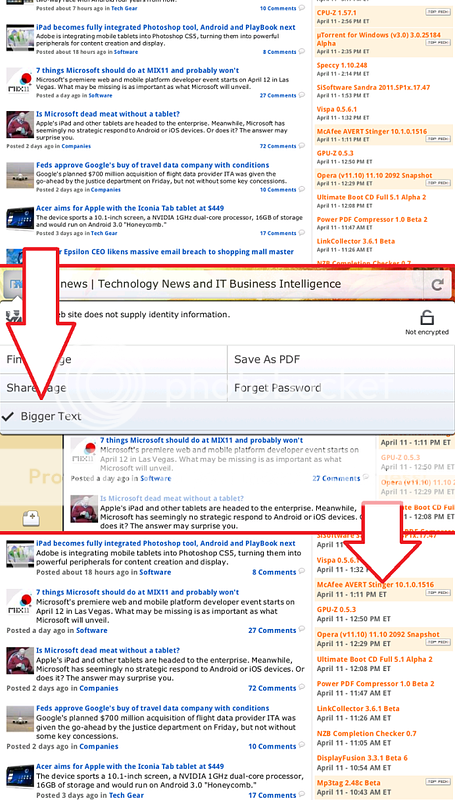
tab has 1024x600 resolution, so when in landscape mode, it can display full web in its original resolution.
however, the 12pt fonts are still a bit small to read on the screen, install bigger text!
after installation, go into options, addon tab, bigger text, set max text size (i use 16).
when you browse a web, you can toggle the big text just by clicking the favicon and click bigger text (you can bring out urlbar and favicon by swiping left or right).
also, full screen addon will hide android status bar for you.
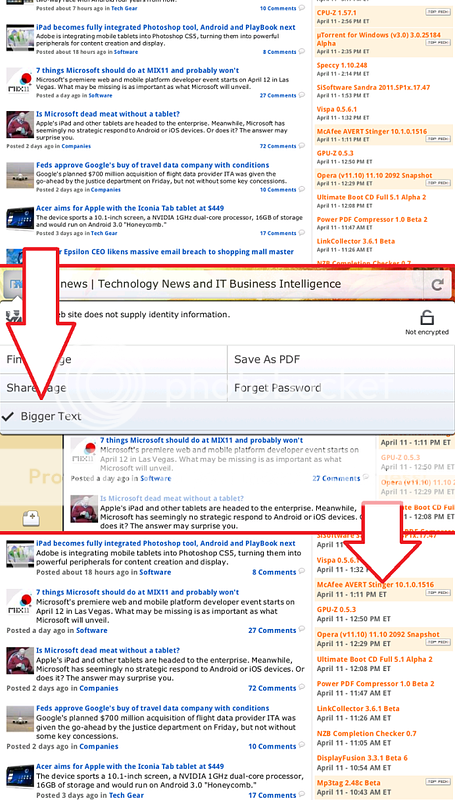
Last edited:


