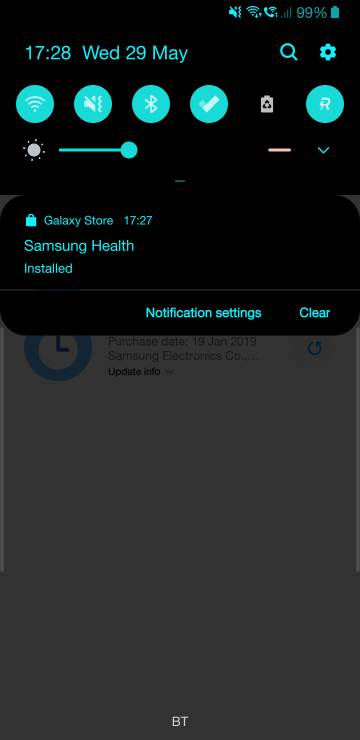Hi all...unfortunately we have a new issue today, after updating my watch to the new UI version.
Anyone facing the same issue? Any solutions? Cause I have tried everything.
The app starts downloading, then transfers the file but the installing is endless with no actual ending.
Also when I tried to update the Health app manually it does not recognise that the watch is connected and therefore cannot proceed. So another day, another issue...wtf!
Many others are facing the same , see link below
https://us.community.samsung.com/t5...ealth-not-updating-on-galaxy-watch/m-p/659477
Anyone facing the same issue? Any solutions? Cause I have tried everything.
The app starts downloading, then transfers the file but the installing is endless with no actual ending.
Also when I tried to update the Health app manually it does not recognise that the watch is connected and therefore cannot proceed. So another day, another issue...wtf!
Many others are facing the same , see link below
https://us.community.samsung.com/t5...ealth-not-updating-on-galaxy-watch/m-p/659477
Last edited: