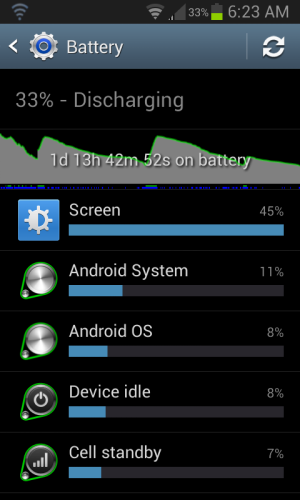Mike Crowley1
New member
- Apr 23, 2013
- 1
- 0
- 0
I had the same problem, lucky to get 3 hours after the 4.1.2 update. Called Boost, and was told to do the reset option on the phone, of course you will loose all info on the phone, so back up with google and it will be beter after, but now the phone locks up at idle sometimes, and I never know when until I go to use it! It turned a great phone into a ZTE warp! I do hope they come up with a patch fix! I even asked if there was a way to go back to ICS, but no there isnt. The other problem I have is screencap is no longer working... I loved that option.