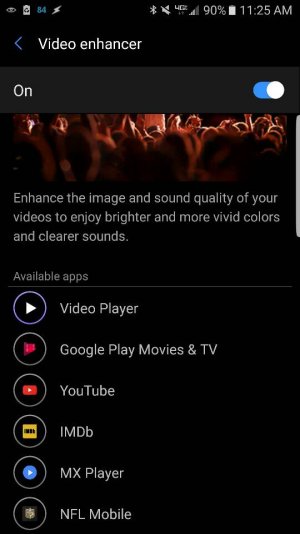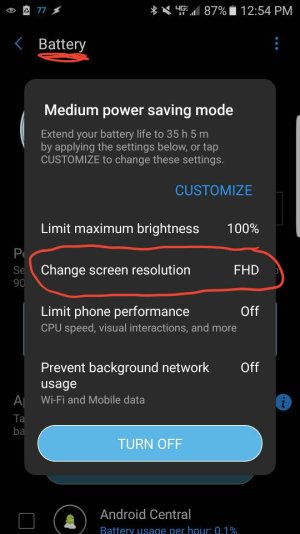- Jul 13, 2010
- 236
- 0
- 0
I'm testing my SOT these first couple of weeks with the Note 7 and I'm interested in seeing how much the screen resolution impacts daily power consumption averages. I've had the resolution set to 1080 yesterday and today and, to be honest, I don't know that I can really tell a difference in the visual aspect of the screen compared to last week at 1440. If there is a difference, it hasn't bugged me. But I have noticed about a half hour's more screen mileage at the lower resolution. Might be worth it to just keep on the 1080... what are your thoughts?