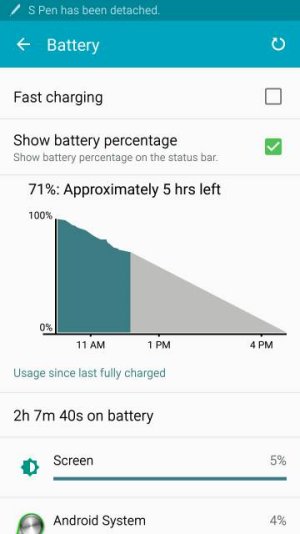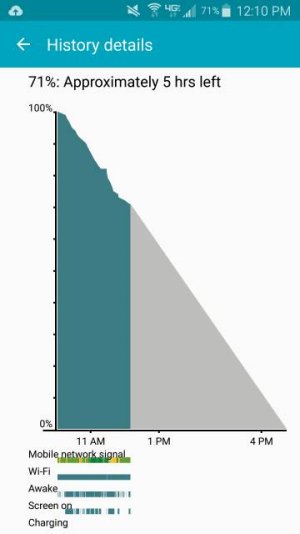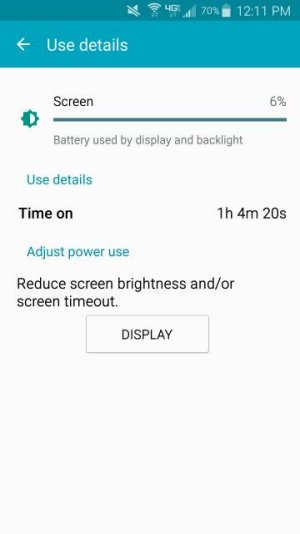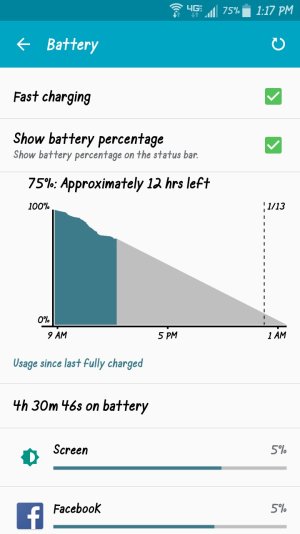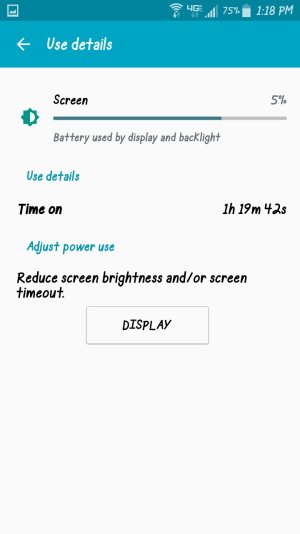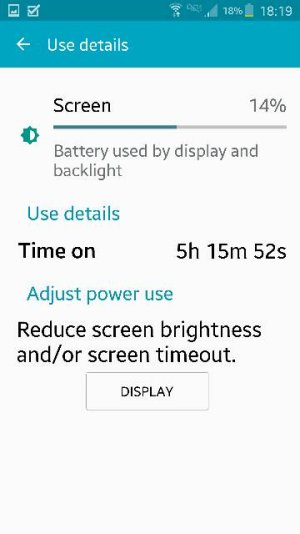As for factory resets... When going through upgrades like this, there are a lot of things in the background that get updated. The Android Runtime is often bumped up to a new version, etc... all these system processes that interface with the applications. And sometimes, stuff just doesn't come up to the new version correctly. So the new system struggles to work with obsolete data... this can lead to errors, force closing applications, reboots, poor battery life.
Some people upgrade without even a sniff of a problem, others have horrible luck. But everyone's phone is different... everyone's usage, apps, etc... all unique to you and THAT exact phone. When you hit a MAJOR upgrade... like 5.0 to 5.1, you should always be on a quick trigger when it comes to a factory reset.
Yes, it can be a bit of a pain to do... but it could mean the difference between an excellent working device and one you want to throw against a wall.