- Nov 11, 2013
- 1,400
- 0
- 0
Does it really? I'm the number one offender because I always exit out an app using the home button. I thought the only way an app stops is when you close it using the multitask button.One thing I'd recommend is that he stops using the Home button as a way of ending an app. It doesn't. The app keeps running in the background, eating battery. The Back button stops the app. I guess that's why I've always gotten a lot better battery life (time between charges) than most people here. (I got 4 days on my Note 3, but those days are gone.)
I tried it in note 8 for a few weeks and had weird freezes & stuff happen. Once uninstalled all ok again. I'm not being Samsung guinea pig. Might try again in a few months.If you haven't installed Goodlock you are missing out!
Did McAffee come standard on this thing? I don't remember ever seeing it but just noticed the app icon in the drawer.
Well that's not good because it's on my device.
Can you uninstall or disable it?
https://youtu.be/wKwh1UhqqO8 great video
Does it really? I'm the number one offender because I always exit out an app using the home button. I thought the only way an app stops is when you close it using the multitask button.
Yes. Pressing the home button means you want to suspend it in background, so it's held on RAM. Using back actually exits it.
Umm... No. Not at all. You may think it does because of how Android manages the memory, but its an illusion. The only way to actually exit out of an app is by swiping it out in the recent apps window.
I just loaded candy crush and then used the Back button to return to my home screen... then loaded it again... it popped up near instantly exactly in the same place I left it. I then retried it with several apps that I know have a long load cycle (clearly indicating if it is loading it from memory or loading it from storage). Same result.
Umm... No. Not at all. You may think it does because of how Android manages the memory, but its an illusion. The only way to actually exit out of an app is by swiping it out in the recent apps window.
I just loaded candy crush and then used the Back button to return to my home screen... then loaded it again... it popped up near instantly exactly in the same place I left it. I then retried it with several apps that I know have a long load cycle (clearly indicating if it is loading it from memory or loading it from storage). Same result.
The exception is that some apps are designed to close themselves. but it is a definitely not an Android system function. Leave it alone and let the phone and the system manage its memory. Use the device manager to put apps to sleep if they are open too long... and don't swet the typically marginal hit to your battery.
He isn't wrong, just because he uses his phone differently than you.
That's what I thought as well. The home and back button does the same actions lol. You have to actually clear the app out of current apps window to completely stop the app.Umm... No. Not at all. You may think it does because of how Android manages the memory, but its an illusion. The only way to actually exit out of an app is by swiping it out in the recent apps window.
I just loaded candy crush and then used the Back button to return to my home screen... then loaded it again... it popped up near instantly exactly in the same place I left it. I then retried it with several apps that I know have a long load cycle (clearly indicating if it is loading it from memory or loading it from storage). Same result.
The exception is that some apps are designed to close themselves. but it is a definitely not an Android system function. Leave it alone and let the phone and the system manage its memory. Use the device manager to put apps to sleep if they are open too long... and don't swet the typically marginal hit to your battery.
He isn't wrong, just because he uses his phone differently than you.
If you haven't installed Goodlock you are missing out!
That's what I thought as well. The home and back button does the same actions lol. You have to actually clear the app out of current apps window to completely stop the app.
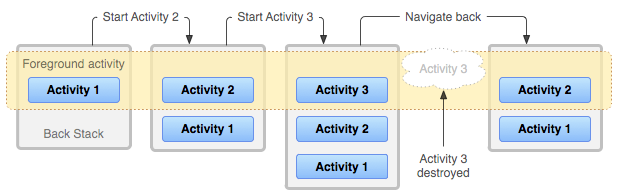
ALSO. The developers of Android themselves says you're wrong:
https://developer.android.com/guide/components/activities/tasks-and-back-stack
Pressing back destroys the activity and pops it off the back stack.
if I'm surfing internet using chrome, and I have surfed many many pages on the Chrome, so you are saying I have to press the Back button multiple time until Chrome loads the default 1st page only then I can exit the Chrome app? Because each time u press Back button at Chrome, it goes back to the previous page you surfed. That's really not convenient, I would rather press the home button or kill the app in the multi task list if i know I won't be using that app/game anytime soon, but i normally just kill any game in the multi task list every time after playing.

