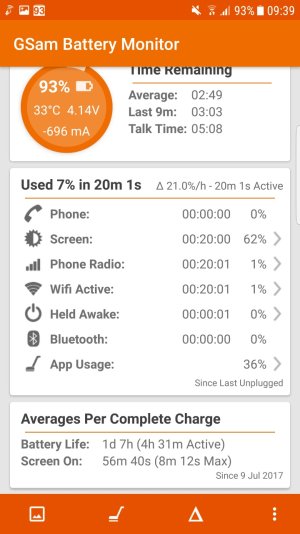- Jul 11, 2017
- 1
- 0
- 0
Am I reading this right, I get less than an hour screen on time?
I've never used GSAM before but I wanted to get to the bottom of my awful battery drain and 6 hour charging times.
What can I do to increase this? I'm almost a total noob with this stuff.
I've never used GSAM before but I wanted to get to the bottom of my awful battery drain and 6 hour charging times.
What can I do to increase this? I'm almost a total noob with this stuff.