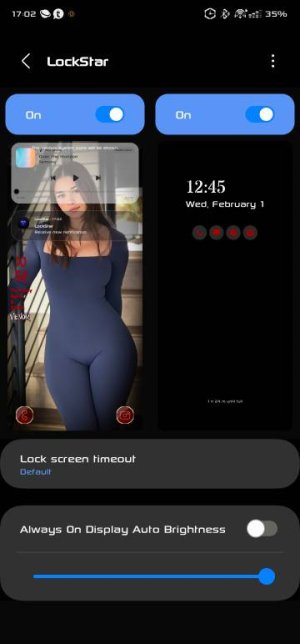- Jun 21, 2011
- 530
- 23
- 18
Samsung blew the AOD always on display settings up! Where in the hell are all the customization settings? I can't find auto brightness/brightness level or the on/off schedule for the AOD. A rare example of Samsung making something worse. I found the widgets and clock under wallpaper which is not intuitive and took me some research to find. If anybody knows where the brightness level for the AOD and the schedule for AOD is, I'd appreciate if you could help me find it.
This is in addition to text being too small on AOD and a glitch where notifications are on top of widgets.
This is in addition to text being too small on AOD and a glitch where notifications are on top of widgets.