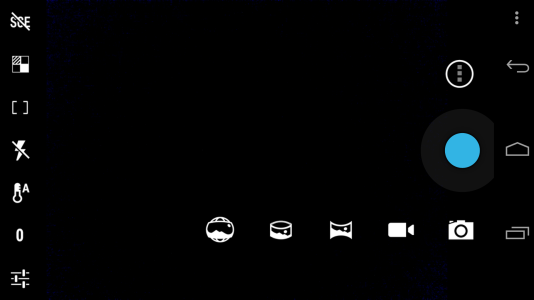- Oct 31, 2012
- 355
- 0
- 0
In HDR mode, Google's Camera app captured beautiful pictures on my Nexus 5 but I'm finding it doesn't produce the same quality on the OPO. I tried reinstalling it a couple of times because I was amazed that the images it captured, whether Auto or HDR, weren't as good as the CM 11S Camera app that is pre-installed on the OPO. The biggest flaw was the focus. In Auto, Clear Image and HDR mode, the CM 11S consistently captured better quality images than Google's Camera app, Camera FV-5 and ProCapture 2.
I'm finding that the Auto setting is great for quick shots and for more stationary subject matter Clear Image can produce some stupendous shots with smaller file sizes [than Auto].
Any feedback on better third-party camera apps?
Here's an image comparison chart from GSMArena as a side note.
Secondary question; there seems to be no setting to silence the Camera app, either...? Thanks.
I'm finding that the Auto setting is great for quick shots and for more stationary subject matter Clear Image can produce some stupendous shots with smaller file sizes [than Auto].
Any feedback on better third-party camera apps?
Here's an image comparison chart from GSMArena as a side note.
Secondary question; there seems to be no setting to silence the Camera app, either...? Thanks.