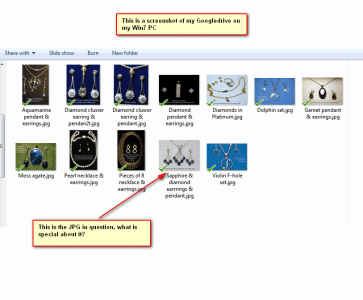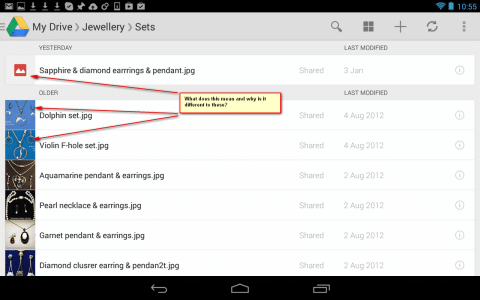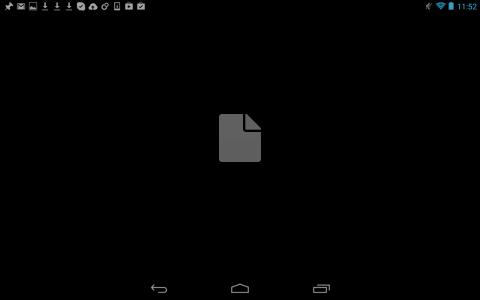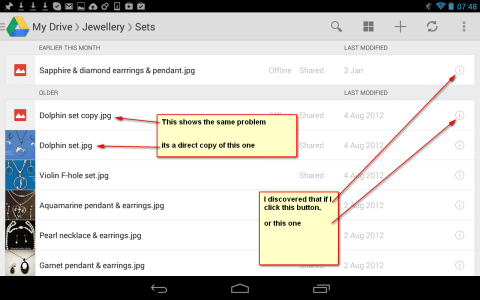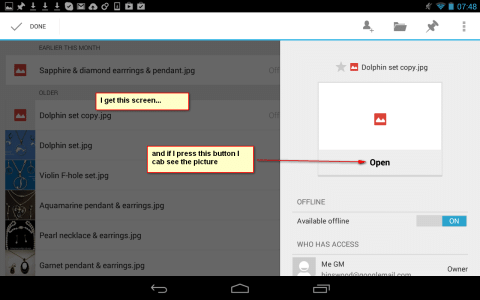I'm a newbie using GoogleDrive on my Nexus-7 with Android JellieBean, and Win7 on my desktop.
I have some JPGs that previously worked fine - I put them in a GD subfolder on my PC and they appeared fine on my Nexus, together with a thumbnail.
I recently added another JPG to the PC folder, but it appears with a strange symbol instead of a thumbnail on the Nexus which, when selected, displays a churning ring for a few seconds before turning into an icon that looks a little like a small piece of paper with a folded corner.
The following screenshots show the subfolder on the PC, the same folder on the Nexus, and the resulting folded paper icon after selecting the JPG.
What is going on here please? What is different between the older JPGs and the new one, and how can I make it like the old ones?
I have some JPGs that previously worked fine - I put them in a GD subfolder on my PC and they appeared fine on my Nexus, together with a thumbnail.
I recently added another JPG to the PC folder, but it appears with a strange symbol instead of a thumbnail on the Nexus which, when selected, displays a churning ring for a few seconds before turning into an icon that looks a little like a small piece of paper with a folded corner.
The following screenshots show the subfolder on the PC, the same folder on the Nexus, and the resulting folded paper icon after selecting the JPG.
What is going on here please? What is different between the older JPGs and the new one, and how can I make it like the old ones?