- Jul 20, 2010
- 8,519
- 1,186
- 113
Don't forget to go into application manager and disable DT ignite. Verizon got cute on the S7 and hid it. You have to include system apps also on the list of apps.
What is it and why's it important to disable? Thanks for the tip!Don't forget to go into application manager and disable DT ignite. Verizon got cute on the S7 and hid it. You have to include system apps also on the list of apps.
It installs apps on your phone that Verizon feels you can't live without. It's a way to get more bloatware added to your phone.What is it and why's it important to disable? Thanks for the tip!
When you go into application manager make sure you also select include system apps like I show below.My verizon phone didn't have it and I was able to uninstalling all bloatware apps.

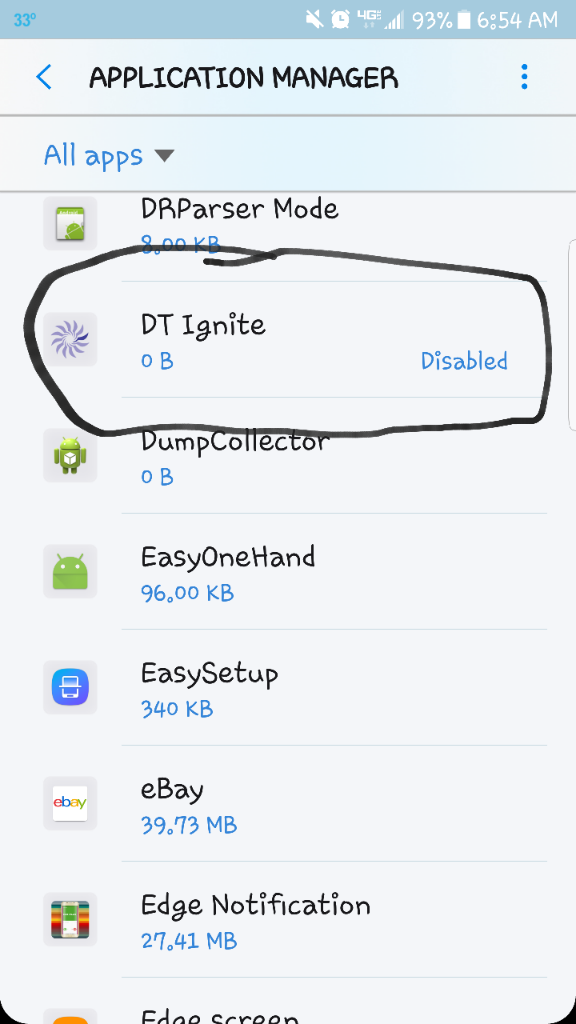
When you go into application manager make sure you also select include system apps like I show below.
//uploads.tapatalk-cdn.com/20170421/51e4dc5397b9392266a30ddaafe1f138.jpg//uploads.tapatalk-cdn.com/20170421/bf763630ce65b7ac3617506a115e3eba.jpg
My verizon phone didn't have it and I was able to uninstalling all bloatware apps.
what all did you uninstall
Why are there Yahoo apps you can't disable?

