Question A14 Android phone lost keyboard
- Thread starter Jimisbell
- Start date
You are using an out of date browser. It may not display this or other websites correctly.
You should upgrade or use an alternative browser.
You should upgrade or use an alternative browser.
SpookDroid
Ambassador
- Jul 14, 2011
- 19,968
- 1,452
- 113
Have you checked your Settings for Languange/Input on your phone? You should be able to pick the keyboard you want to use (and hopefully reset any preferences that may be preventing it from appearing). Also make sure no physical input device is connected (i.e. keyboard or another BT accessory).
Yes, and it shows only one input device, "Google Talk" keyboard and shows it as "automatic" and I dont have the ability to change it. It works but when I am in public I dont want to be talking out loud to input text...no privacyHave you checked your Settings for Languange/Input on your phone? You should be able to pick the keyboard you want to use (and hopefully reset any preferences that may be preventing it from appearing). Also make sure no physical input device is connected (i.e. keyboard or another BT accessory).
SpookDroid
Ambassador
- Jul 14, 2011
- 19,968
- 1,452
- 113
That's weird... if you use your phone in Safe Mode, does the keyboard show up? What about if you try to install a 3rd party keyboard or to re-install GBoard?
It is an A14 Pro Max using Snapdragon 8Gen2 Android 13.0 version. I dont know if it is Galaxy or not as there is no name on it.Welcome to Android Central! Can you clarify -- are you talking about a Samsung Galaxy A14, or are you talking about a phone with Android 14?
How do I open in "safe mode" and how do I install another keyboard?That's weird... if you use your phone in Safe Mode, does the keyboard show up? What about if you try to install a 3rd party keyboard or to re-install GBoard?
- Mar 9, 2012
- 169,532
- 10,900
- 113
When I looked that up, I found that it's one of those no-name/off-brand devices direct from China (like this one: https://www.amazon.com/fuxinya-Unlocked-Display-Android-Smartphone/dp/B0DDTHLG3S?th=1), which means zero quality control, zero support, almost certainly fake specs, and a high risk for glitchy software and hardware. I'm afraid all bets are off. It's always best to stick with well-known manufacturers like Google, Samsung, OnePlus, Moto, etc.It is an A14 Pro Max using Snapdragon 8Gen2 Android 13.0 version. I dont know if it is Galaxy or not as there is no name on it.
- Feb 6, 2017
- 98,423
- 14,717
- 113
Have you tried a simple restart of your device?How do I open in "safe mode" and how do I install another keyboard?
Download from play store u can try Swift key by Microsoft
Yes. that is the phone, even the correct color. But I paid more. In answer to the suggestion that I download from the App store. that would require a keyboard that I dont have, Catch 22......... I am considering a total factory reset which will destroy my telephone book. Hate that
I bought this thing because I wanted to get back to Android. I was an android user back when we could swap operating systems, 25 years ago. I wanted to get back to that type of control but apparently Android isnt any better than iPhone in that respect anymore.
I only went to iPhone because my wife died and my daughter wanted me to have an iPhone so she could communicate with me easier. That was a mistake because I missed out on the last 10 years of Android development.
I bought this thing because I wanted to get back to Android. I was an android user back when we could swap operating systems, 25 years ago. I wanted to get back to that type of control but apparently Android isnt any better than iPhone in that respect anymore.
I only went to iPhone because my wife died and my daughter wanted me to have an iPhone so she could communicate with me easier. That was a mistake because I missed out on the last 10 years of Android development.
There is a Catch 22. I cant install anything without a keyboard?Is your problem solved? You can just install a keyboard, if it got removed somehow. I recommend Heliboard.
winmod21
Well-known member
- Oct 22, 2012
- 1,183
- 1,186
- 113
Looks like the brand is " fuxinya "When I looked that up, I found that it's one of those no-name/off-brand devices direct from China (like this one: https://www.amazon.com/fuxinya-Unlocked-Display-Android-Smartphone/dp/B0DDTHLG3S?th=1), which means zero quality control, zero support, almost certainly fake specs, and a high risk for glitchy software and hardware. I'm afraid all bets are off. It's always best to stick with well-known manufacturers like Google, Samsung, OnePlus, Moto, etc.
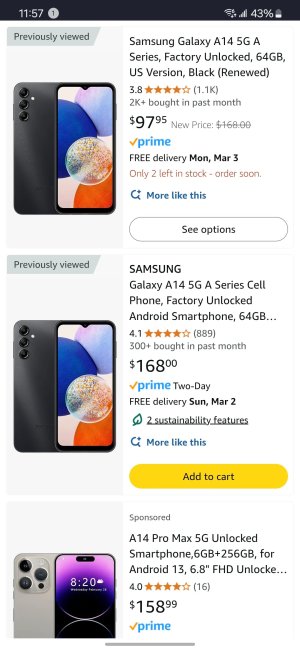
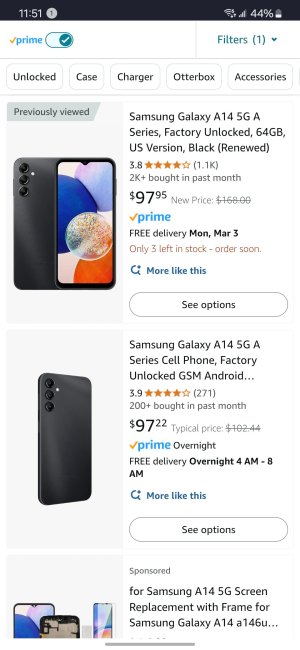
Last edited:
IsHacker
Well-known member
- Nov 24, 2024
- 99
- 52
- 18
You forgot about OTG, and if you don't have one, aboutThere is a Catch 22. I cant install anything without a keyboard?
adb install.winmod21
Well-known member
- Oct 22, 2012
- 1,183
- 1,186
- 113
Right, so to expand on that, you can try connecting your phone to a large/physical keyboard > via a USB-C port dongle > to your phones' USB-C charging port. Or whichever type of USB charging port your phone has.You forgot about OTG, and if you don't have one, aboutadb install.
What is USB OTG? Here’s how to use USB drives and more on your smartphone
Ever wondered why you can't attach USB sticks and other accessories to your phone? Turns out you can. Here's some of our favorite ways to use USB OTG adapters.
I ordered the adapter to connect my USB keyboard to the telephone. But as I read on, it said that there was the possibility that OTG would not just give me a "plug and play" and I might need to go to settings and activate OTG by searching for "OTG" well we are back at the Catch 22. Without a keyboard I cant type in a search phrase! I will have to hope it IS plug and play. With my luck so far, it wont be...../LOL
IsHacker
Well-known member
- Nov 24, 2024
- 99
- 52
- 18
You probably won't need to type, even if it's not plug and play. If you have good know-how around your settings app, you can navigate around and turn on OTG. Also, you still have another option left: ADB.I ordered the adapter to connect my USB keyboard to the telephone. But as I read on, it said that there was the possibility that OTG would not just give me a "plug and play" and I might need to go to settings and activate OTG by searching for "OTG" well we are back at the Catch 22. Without a keyboard I cant type in a search phrase! I will have to hope it IS plug and play. With my luck so far, it wont be...../LOL
\The USB to USBc adapter arrives tomorrow. But in the meantime, what is ADB in case it doesnt workYou probably won't need to type, even if it's not plug and play. If you have good know-how around your settings app, you can navigate around and turn on OTG. Also, you still have another option left: ADB.
SpookDroid
Ambassador
- Jul 14, 2011
- 19,968
- 1,452
- 113
I thought you said the option to dictate WAS available on the phone? You can just dictate 'KEYBOARD' into the Play Store and install any of the suitable options that will pop up (GBoard and Swiftkey are my personal choices).
IsHacker
Well-known member
- Nov 24, 2024
- 99
- 52
- 18
Looks like you are using Android for the first time. Sorry I can't explain what is ADB and platform-tools, even the noobs know it. Please search for it yourself. You ought to know how something works before using it.\The USB to USBc adapter arrives tomorrow. But in the meantime, what is ADB in case it doesnt work
You can download it here:

SDK Platform Tools release notes | Android Studio | Android Developers
Android SDK Platform-Tools is a component for the Android SDK.
You will also need to authorize USB debugging through a popup after connecting the phone to the PC with ADB.
Similar threads
- Replies
- 22
- Views
- 1K
- Replies
- 11
- Views
- 6K
- Question
- Replies
- 2
- Views
- 665
- Replies
- 2
- Views
- 3K
- Replies
- 1
- Views
- 3K
Members online
Total: 14,697 (members: 8, guests: 14,689)
Forum statistics

Space.com is part of Future plc, an international media group and leading digital publisher. Visit our corporate site.
© Future Publishing Limited Quay House, The Ambury, Bath BA1 1UA. All rights reserved. England and Wales company registration number 2008885.
