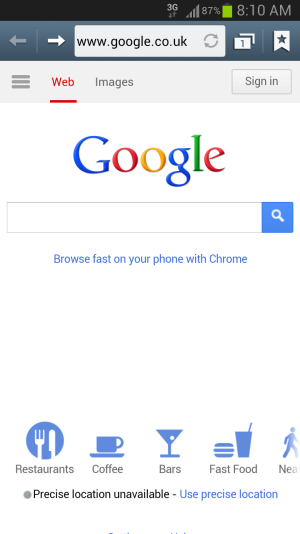'about blank' on my homepage
- Thread starter txaspeat
- Start date
You are using an out of date browser. It may not display this or other websites correctly.
You should upgrade or use an alternative browser.
You should upgrade or use an alternative browser.
Liza Bentley
New member
- Mar 15, 2013
- 1
- 0
- 0
I don't see a "1" in the upper right hand corner. I have the icon that brings up tab through settings options, and my bookmarks, but that's it when I have the about:blank page opened. Any suggestions?
Hi Liza,
See the screenshot below regarding the "1" I mean (of course the present screenshot now shows my homepage (Google) but it was the same set up when it was previously the "about: blank" page where you can see the "1" to the left of the bookmark icon at the top right corner).
Is your phone an S3 on JB 4.1.2? If not, I'm not familiar with the set up/format of the browser page for your phone/other phones since yours has a different tab/icon (the settings tab?) next to the bookmark icon. Maybe you would like to upload a screenshot of your "about: blank" page.
See the screenshot below regarding the "1" I mean (of course the present screenshot now shows my homepage (Google) but it was the same set up when it was previously the "about: blank" page where you can see the "1" to the left of the bookmark icon at the top right corner).
Is your phone an S3 on JB 4.1.2? If not, I'm not familiar with the set up/format of the browser page for your phone/other phones since yours has a different tab/icon (the settings tab?) next to the bookmark icon. Maybe you would like to upload a screenshot of your "about: blank" page.
Attachments
Last edited:
Hi Guys,
Sorry, this just doesn't work. As soon as you attempt to close the internet after following these instructions about:blank page reappears...
Does anybody else know how to fix this? Is enough to drive you nuts. P.S: Phone is Galaxy SII with JB 4.2.1
Sorry, this just doesn't work. As soon as you attempt to close the internet after following these instructions about:blank page reappears...
Does anybody else know how to fix this? Is enough to drive you nuts. P.S: Phone is Galaxy SII with JB 4.2.1
Anita Upton
New member
- Apr 1, 2013
- 1
- 0
- 0
anon(5858105)
New member
- Apr 3, 2013
- 3
- 0
- 0
Hi Guys,
Sorry, this just doesn't work. As soon as you attempt to close the internet after following these instructions about:blank page reappears...
Does anybody else know how to fix this? Is enough to drive you nuts. P.S: Phone is Galaxy SII with JB 4.2.1
Doesn't work for me either and I also have SII with 4.1.2 Works for opening a new tab but still starts off with "about blank". The app not closing is also a pain.
In addition when I end a call the phone powers down! This latest upgrade is garbage, anybody know how to revert to the previous version?
Andyvalver
Well-known member
- Jan 11, 2013
- 424
- 0
- 0
Ive just noticed this post. Since I've had my note 2 I've not known any different but my browser opens with a blank page even though I set the homepage. I open my browser and then have to go to Google on my bookmarks. Is this an issue I can fix then?
Sent from my GT-N7100 using Android Central Forums
Sent from my GT-N7100 using Android Central Forums
anon(5858105)
New member
- Apr 3, 2013
- 3
- 0
- 0
I'm beginning to think this is a quirk in 4.1.2 just did a full factory reset and it's still the same. Have noticed that many other apps no longer close but also continue to run in the background. have to use task manager all the time to close them down.
Deano Hanson
New member
- Oct 21, 2013
- 1
- 0
- 0
For those receiving the ABOUT BLANK PAGE...if you close down your google search engine....ABOUT BLANK...is there...reopen your search engine...located beside about blank....yes.... press the x...beside "about blank"....then close the about blank page....yes the x!...go to home page ....click internet...google search is back because you reopened it!
Doesn't it make sense that when you shutdown your google search engine....you end up with a blank page....reopen google at the top...press x....close about blank with the x....when you close down your search engine....you basically shut it down....so Samsung has left you with a back up search page when you close down your search engine.... makes sense to me....after all this ...don't shut down your search engine....Deano
Doesn't it make sense that when you shutdown your google search engine....you end up with a blank page....reopen google at the top...press x....close about blank with the x....when you close down your search engine....you basically shut it down....so Samsung has left you with a back up search page when you close down your search engine.... makes sense to me....after all this ...don't shut down your search engine....Deano
Similar threads
- Replies
- 6
- Views
- 12K
- Replies
- 8
- Views
- 6K
- Replies
- 2
- Views
- 1K
- Replies
- 3
- Views
- 930
- Replies
- 2
- Views
- 424
Latest posts
-
Question Android Central Forums Doesn't show all notifications?
- Latest: ricardoburnsy
-
Trending Posts
-
Question Why is my phone indicating that there is an update??
- Started by groston
- Replies: 1
-
Question Android Central Forums Doesn't show all notifications?
- Started by ricardoburnsy
- Replies: 0
-
any way to restore applications with data on a new phone?
- Started by McVitas
- Replies: 3
-
Members online
Total: 3,096 (members: 9, guests: 3,087)
Forum statistics

Space.com is part of Future plc, an international media group and leading digital publisher. Visit our corporate site.
© Future Publishing Limited Quay House, The Ambury, Bath BA1 1UA. All rights reserved. England and Wales company registration number 2008885.