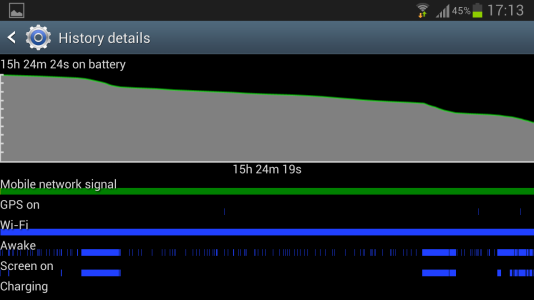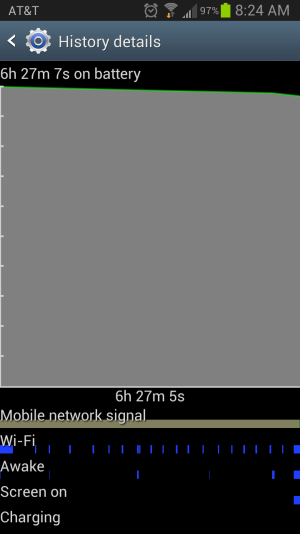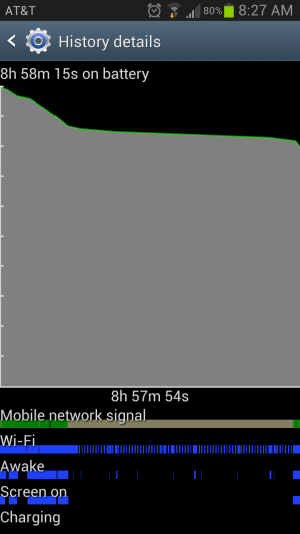Hello fellow Note 2 owners.
New member here, so please treat me kindly
My wifi stays on during screen off, and drains battery. I've so far done these:
1. Settings > wifi > advanced > keep wifi-on during sleep > never
2. Google Now > Settings > Google Now OFF
3. Settings > Location Services > Location and Google Search > OFF
4. Phone > *#0011# > Wifi Power Save Mode > ON
5. Maps > Settings > Location Settings > Everything OFF
I don't know what else to do to keep Wifi OFF during sleep. I believe some application is keeping the wifi on somehow? Is there any app that can report me what application is causing the problem?
Btw, my phone's "Awake" stats is weird. Looks like it doesn't sleep well rested, and maybe that somehow causes the wifi to stay on? I'd like to track down the application causing this.
New member here, so please treat me kindly
My wifi stays on during screen off, and drains battery. I've so far done these:
1. Settings > wifi > advanced > keep wifi-on during sleep > never
2. Google Now > Settings > Google Now OFF
3. Settings > Location Services > Location and Google Search > OFF
4. Phone > *#0011# > Wifi Power Save Mode > ON
5. Maps > Settings > Location Settings > Everything OFF
I don't know what else to do to keep Wifi OFF during sleep. I believe some application is keeping the wifi on somehow? Is there any app that can report me what application is causing the problem?
Btw, my phone's "Awake" stats is weird. Looks like it doesn't sleep well rested, and maybe that somehow causes the wifi to stay on? I'd like to track down the application causing this.