- Mar 9, 2012
- 169,346
- 10,642
- 113
Cropping will certainly cut down the size of the photo, but that may not be an ideal solution if you want to share the whole image, and not cut any of it out at all. That's where resizing can be the better option.Thanks again, I sup'pose I should say: Thanks continuously, @B. Diddy !;-) And for the links too !;-)
I'm aware of the Windows & Photos, &c, resizing methods; we started with Windows 3.0 in 1990.
But with GPhotos, there's an 'Edit' icon > then a 'Crop' icon > then these choices:
Free
Original
16:9
9:16
5:4
4:5
4:3
3:4
3:2
2:3
Square . . . as well as the option to set the —— corners.
^ . . Have you (or anyone) used any of the abv ^ listed 'crop' aspect ratio's for scanning photos
. . . though as mentioned abv, I just scooched the corners in ever so slightly— on the pic of 'Sage' (up abv)—thereby dropping the 4.96 MB down to 1.23 MB. And left the 'Quality' the same.
Then I did the same corner-reset/crop-thing on these two as well . .
'Blue' on point, Grand Ronde River
View attachment 360137
'Grouse' Grand Ronde River
View attachment 360138
Thanks again !;-)
I don't know exactly why the size of the image dropped that much with only a minor crop. It makes me wonder if the photo file was being compressed a little in the process, but that shouldn't really happen.

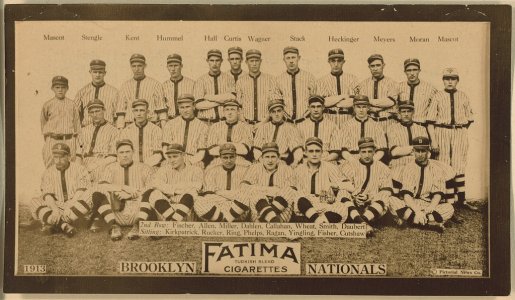

 ..now a Yankees fan ..
..now a Yankees fan ..












