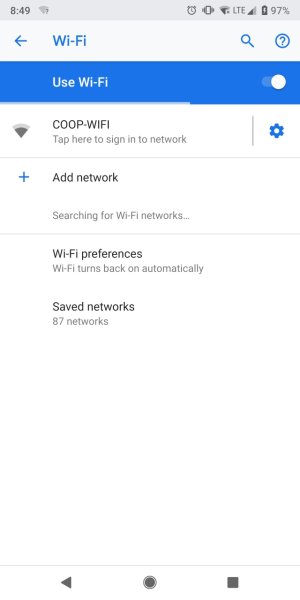Hello,
I have a pixel 2 XL and I use my work's WiFi on my phone. The WiFi is secured, and every morning has you "sign in" where it takes you to connectivitycheck.gstatic.com where up until a couple months ago, I would just hit the accept button and be on the wifi. Now, the page never loads, so I can't accept the terms and thus cannot be on wifi.
I've scoured the internet in an attempt to find an answer, but I've found nothing.
Does anyone have any idea of how I can force that page to load? Or what is happening? No one of my coworkers is having any issues signing in every morning.
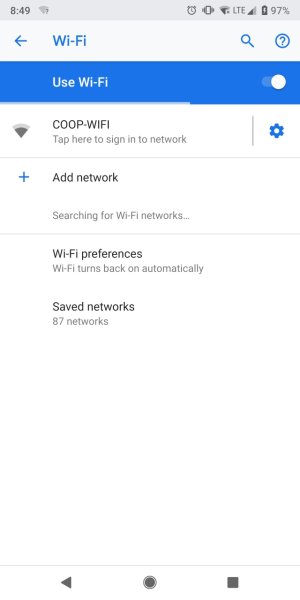

I have a pixel 2 XL and I use my work's WiFi on my phone. The WiFi is secured, and every morning has you "sign in" where it takes you to connectivitycheck.gstatic.com where up until a couple months ago, I would just hit the accept button and be on the wifi. Now, the page never loads, so I can't accept the terms and thus cannot be on wifi.
I've scoured the internet in an attempt to find an answer, but I've found nothing.
Does anyone have any idea of how I can force that page to load? Or what is happening? No one of my coworkers is having any issues signing in every morning.