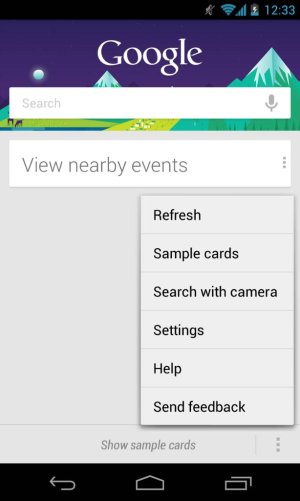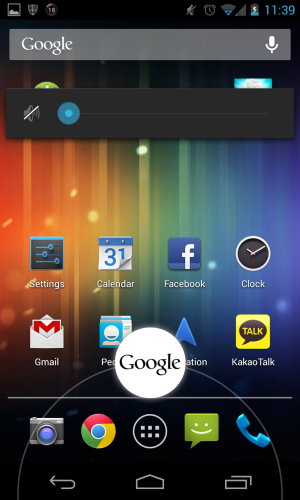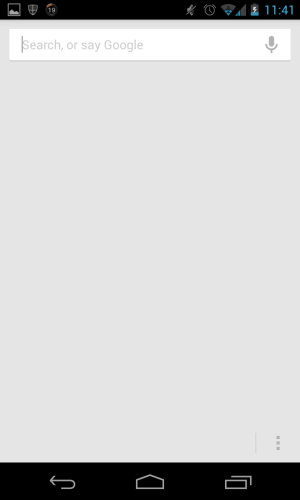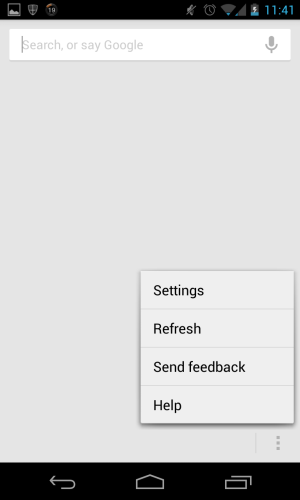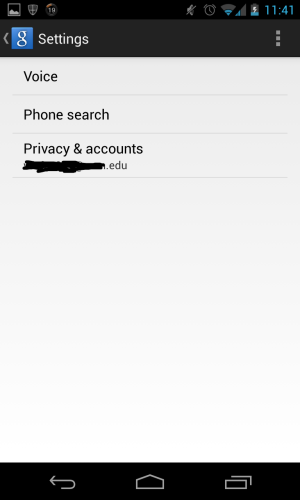- Nov 18, 2012
- 10
- 0
- 0
I was reading the instruction manual for the Nexus 4, and it was talking about accessing the Google Now settings. I can't seem to find it. From the homescreen, I've swiped up at the white Google circle, and it does open up Google. From there, I open the menu, but I can't find any settings related to Google Now. Do you guys have Google Now options on your Nexus 4 phones?