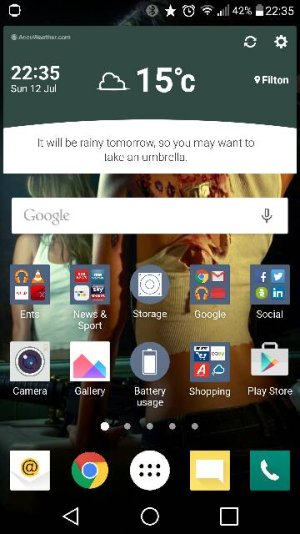- Aug 3, 2014
- 292
- 0
- 16
Hi, on my wife's phone she deleted the battery usage shortcut on the home screen (you can see my home screen showing this) , I cannot work out how to add this icon again. I have looked in apps and widgets, it must be possible but I cannot see it! Thanks in advance and apologies for being stupid!
Posted via the Android Central App
Posted via the Android Central App