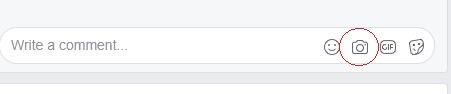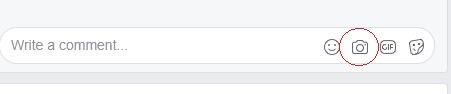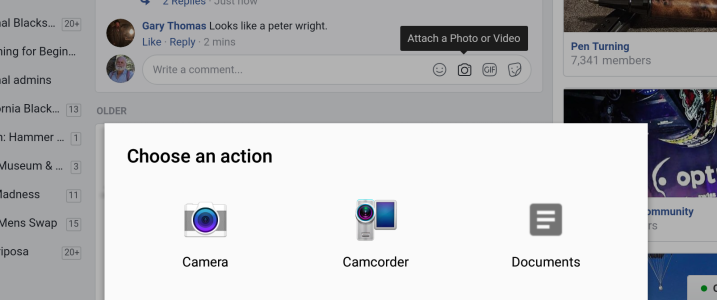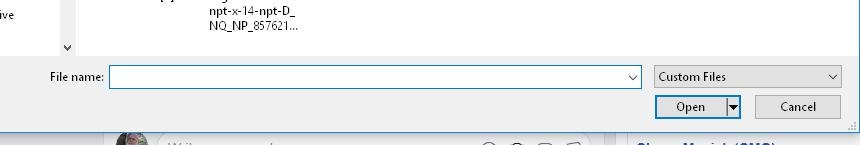Update: OK, I think I know, now, what you're trying to do. I feel bad for not figuring it out earlier, though. Yes, in Windows when you tap that camera button you CAN paste a link and then attach the picture. But not really.
OK, so first things first. The dang camera button. That's only for actual media files. That doesn't change for Windows or Android or the app. It will prompt you to attach and actual media file, not a link like what you can do in the comments (where you paste the link and FB attaches the preview, but not the actual picture). With me so far?
Right, now why on Earth can I use the camera icon on Windows and paste a link and get the image? Well, that's on Windows. NOT FB, not an app, not a special service: WINDOWS. And you're not inserting an image from the link, either. Since the Windows File Explorer is linked to their web explorer by design (since you can enter addresses to navigate FTPs, servers, etc.), when you tap the camera button on FB it prompts Windows Explorer for you to select a file, just like you are seeing on Android, but you're seeing Android's File Explorer to select a file. Difference is, that on the Windows Explorer, when typing in a link instead of an address on your computer, Windows will automatically download the picture/file to your computer and THEN attach the actual file to FB...because it already downloaded it to your computer, not because it's just fetching it from the link.
I hope I wasn't too convoluted or hard to read, but that's why things aren't working the way you expect them to... but it's not FB's fault, it's the way the file explorer used per system works.