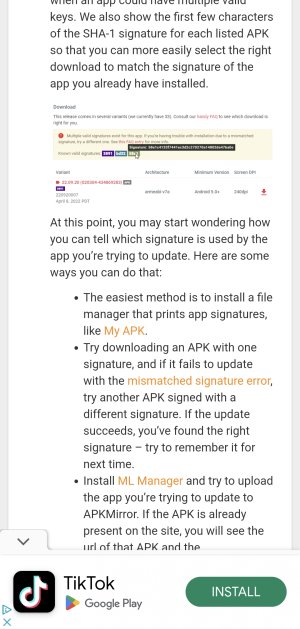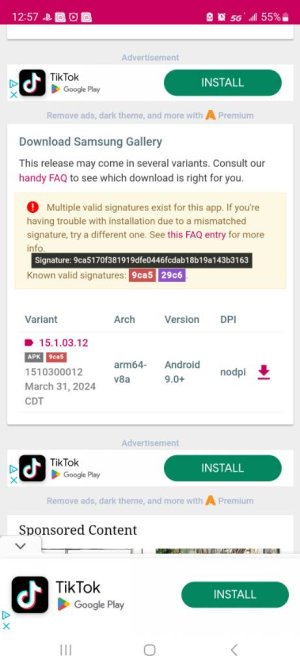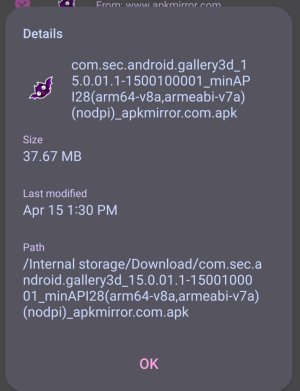- Feb 6, 2017
- 98,426
- 14,718
- 113
No you can uninstall the update it's from the galaxy Store, only can turn Auto update off. Did you try a newer version from yours from APK mirror? Try only one version higherI thought it worked like Google play store in that you could remove the updates & reinstall them.
Update: Got an app not installed error when trying to do the update.