- Jun 7, 2023
- 4
- 1
- 1
I have a S23 ultra phone and a Galaxy Pro 5 watch. On the watch in Samsung health I have set "Activities to Detect" as off. On the phone in Samsung Health under Advanced I see this:
Phone:
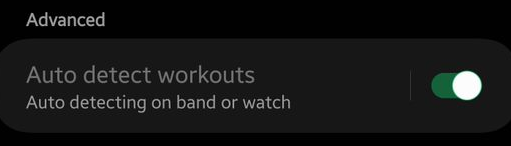
Watch:

It is not selectable on the phone. It seems as though Samsung Health on the phone is forcing the watch to auto-detect workouts even though the watch is set to not detect them.
And it is auto detecting workouts at a time that I don't see it on the watch and can stop it. So like this morning I had 145,000 steps while riding a motorcycle when I am not looking at the watch nor listening for the tone.
Phone:
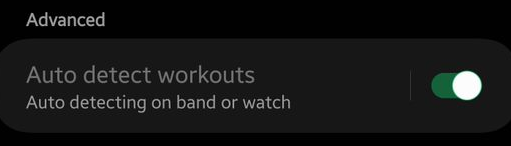
Watch:
It is not selectable on the phone. It seems as though Samsung Health on the phone is forcing the watch to auto-detect workouts even though the watch is set to not detect them.
And it is auto detecting workouts at a time that I don't see it on the watch and can stop it. So like this morning I had 145,000 steps while riding a motorcycle when I am not looking at the watch nor listening for the tone.

