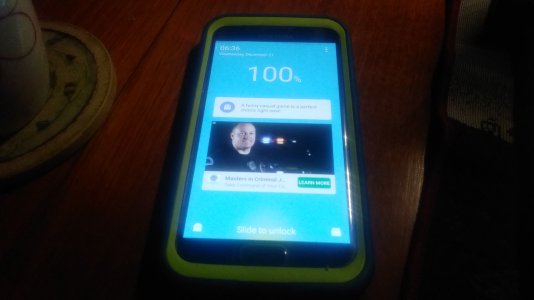I did not install Z Camera (never heard of it before this phone). Same with SpeedCharge. Haven't used Z Camera, maybe I can get rid of both it and SpeedCharge. If I go to the Google Play store, don't find either of those apps in the list of My Apps.
Update: have just uninstalled Z Camera (never used it since I've had the phone). Now will have to see if the ad screen goes away when on charge. Googled SpeedCharge and ads, and found numerous references to older versions of Samsung phones and Android in general.
New Speed Charge/Battery Status Lock Screen with annoying ads ...
forums.androidcentral.com › Samsung Android Phones › Samsung Galaxy Note 4
Feb 5, 2016 - 10 posts - 3 authors
So, 2 days ago, a new lock screen "on top of" my regular lock screen "magically appeared" on my Note 4. It shows time/date in.
More results from forums.androidcentral.com
Seeing A SpeedCharge Lockscreen On Your Android Phone With Ads ...
The Country Caller...
May 6, 2016 - Here’s how to remove the pesky SpeedCharge lock screen application from your Android device. ... Over the past year, more and more developers have been bundling a charging lock screen called SpeedCharge along with their applications. ... To remove SpeedCharge, simply remove the ...
You've visited this page 2 times. Last visit: 12/23/16
Seeing a SpeedCharge lockscreen with ads? Uninstall these popular ...
https://www.reddit.com/r/androidapps/.../seeing_a_speedcharge_lockscreen_with_ads/
May 4, 2016 - -SpeedCharge is on other apps that are not mentioned above. If you do not have any of the following apps installed, I found a way to detect ...
Speed charge on lock screen? | Android Forums
androidforums.com › Android Phones › Samsung Galaxy Note 5
Jun 22, 2016 - 9 posts - 9 authors
Has anybody had a new speed charge lock screen start popping up in the last week or two? This just started and its rather annoying. It forces ...
Annoying Lock Screen/Speedcharge | DroidForums.net | Android ...
www.droidforums.net › Forums › Android Discussions › Android General Discussions
Mar 26, 2016 - 12 posts - 8 authors