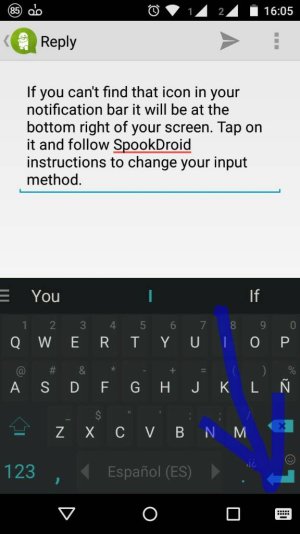- Aug 3, 2015
- 1
- 0
- 0
Advice please: how to change my default input back to a keyboard
I'm not tech savvy so not familiar with my phone settings. For the last week I've tried to get the phone back to the standard way of inputting info, i.e. text by keyboard.
The problem: on a screen requiring text, I get a Google Mic input screen on the bottom of the phone with the following 3 rows:
Tap to speak x
a settings icon, a mic icon and an x
Google
My efforts to sort it:
In phone settings under "Personal", I clicked on the "language and input" which showed that the default method as "Google voice typing".
When I clicked on this it said "choose the input method".
However, when I click on this it shows only the voice settings, i.e.
Languages
ok Google detection
Hands free
Speecg output
Offline speech recognition
Block offensive words
Bluetooth headset
Wanted: Suggestions/advice please on how to change the default input back to a keyboard.
I'm not tech savvy so not familiar with my phone settings. For the last week I've tried to get the phone back to the standard way of inputting info, i.e. text by keyboard.
The problem: on a screen requiring text, I get a Google Mic input screen on the bottom of the phone with the following 3 rows:
Tap to speak x
a settings icon, a mic icon and an x
My efforts to sort it:
In phone settings under "Personal", I clicked on the "language and input" which showed that the default method as "Google voice typing".
When I clicked on this it said "choose the input method".
However, when I click on this it shows only the voice settings, i.e.
Languages
ok Google detection
Hands free
Speecg output
Offline speech recognition
Block offensive words
Bluetooth headset
Wanted: Suggestions/advice please on how to change the default input back to a keyboard.