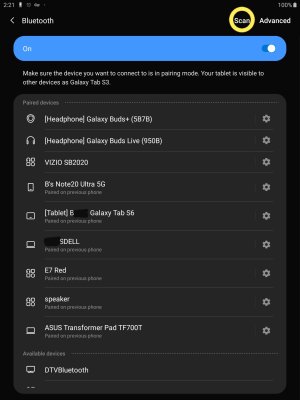Hi,
Thank you for allowing me to join your forum. As the title suggests I am proposing to join the android clan and thought I would buy a reasonable priced Samsung Galaxy Tab S3 tablet just to try and get the feel of the difference's. At first I was very impressed with how easy it was to use, and things were working very well until most of my downloaded apps just disappeared.
After several searches to try and find a solution I have not found a way to reinstate them to the home screen. Not being one to give up easily I thought I would ask your expert advice before I decide on what to do. Any suggestions would be greatly appreciated.
Thank you for allowing me to join your forum. As the title suggests I am proposing to join the android clan and thought I would buy a reasonable priced Samsung Galaxy Tab S3 tablet just to try and get the feel of the difference's. At first I was very impressed with how easy it was to use, and things were working very well until most of my downloaded apps just disappeared.
After several searches to try and find a solution I have not found a way to reinstate them to the home screen. Not being one to give up easily I thought I would ask your expert advice before I decide on what to do. Any suggestions would be greatly appreciated.