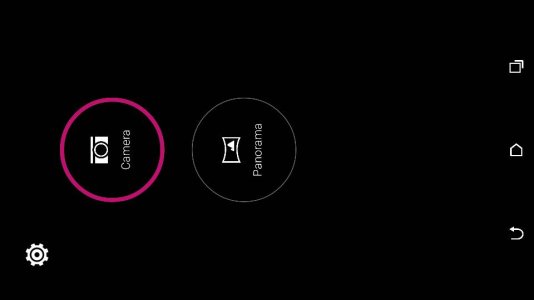A
AC Question
after updating desire eye camera i lost selfie,crop me in, split camera option, what can i do now
i am using htc desire eye, and also updated with lolipop, after updating htc camera from google play, i have lost my camera many option, i have already factory reset several time,but does not work, please anyone help me,
i am using htc desire eye, and also updated with lolipop, after updating htc camera from google play, i have lost my camera many option, i have already factory reset several time,but does not work, please anyone help me,